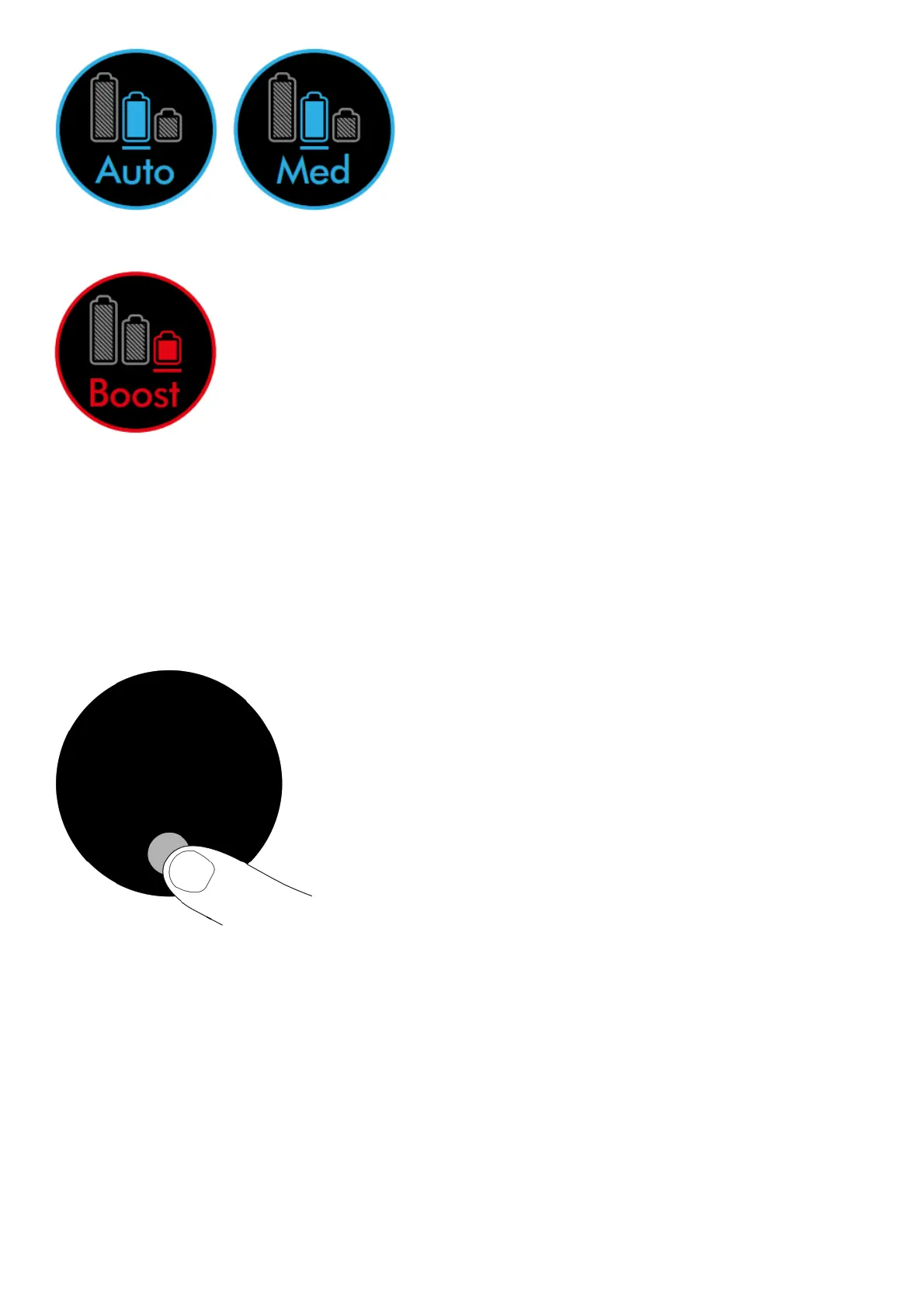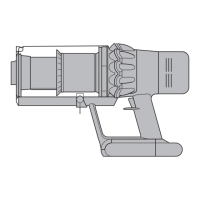The optimum balance of power and run time. Attach your High
Torque XL cleaner head to activate the Auto mode. Dyson DLS™ technology automatically changes motor speed
between floor types.
Intensive cleaning for Espanol ground-in dirt. low low
Caring for your floors
Check that the underside of the cleaner head or tool is clean and free from any objects that may cause damage.
Before vacuuming your flooring, rugs, and carpets, check the manufacturer’s recommended cleaning instructions.
The brush bar on your machine can damage certain carpet types and floors. Some carpets will fuzz if a rotating brush
bar is used when vacuuming. If this happens, we recommend vacuuming without the motorized floor tool and
consulting with your flooring manufacturer.
The LCD screen
Settings menu
Control the settings on your machine using the button. 100% Eco To enter the settings menu, press and hold the
button until the menu creen appears. Tap to scroll through the options available.
Change language
