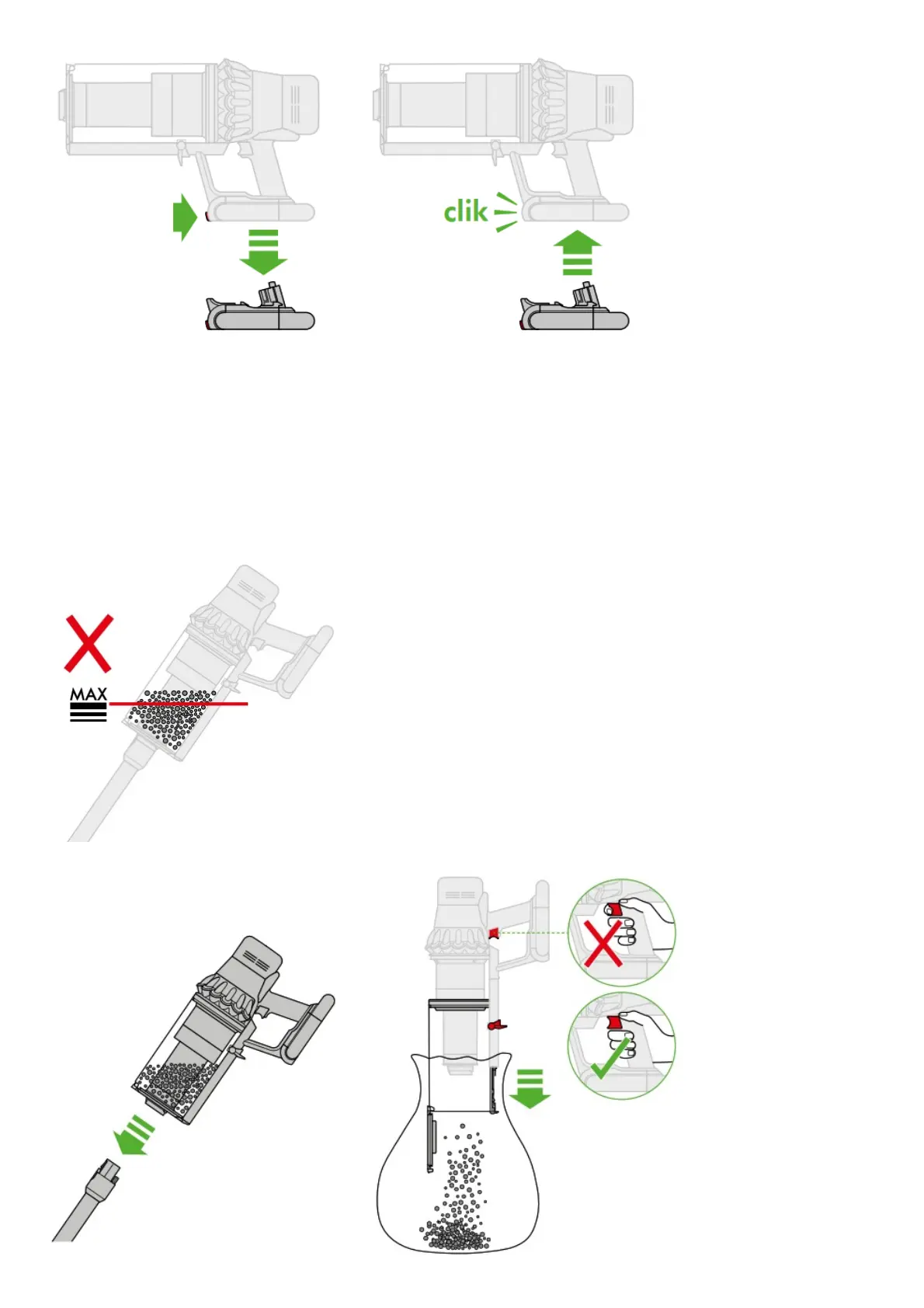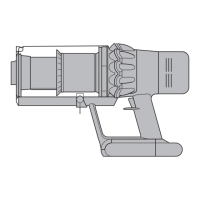To remove a battery Hold your
hand under the battery to support it. Press the red battery release button and slide the battery off the handle. Place
the battery on charge.
To install a battery Slide the battery onto the handle until it clicks securely in place.
Emptying your bin
Empty as soon as the dirt reaches the MAX level – don’t overfill. Using the machine when the dirt is above the MAX
line may cause the dirt to reach the filter and more frequent maintenance will be required.
Be careful not to pull the power trigger while the clear bin is open for emptying.
01. Press the red wand release button and pull the wand away from the
bin.
02.