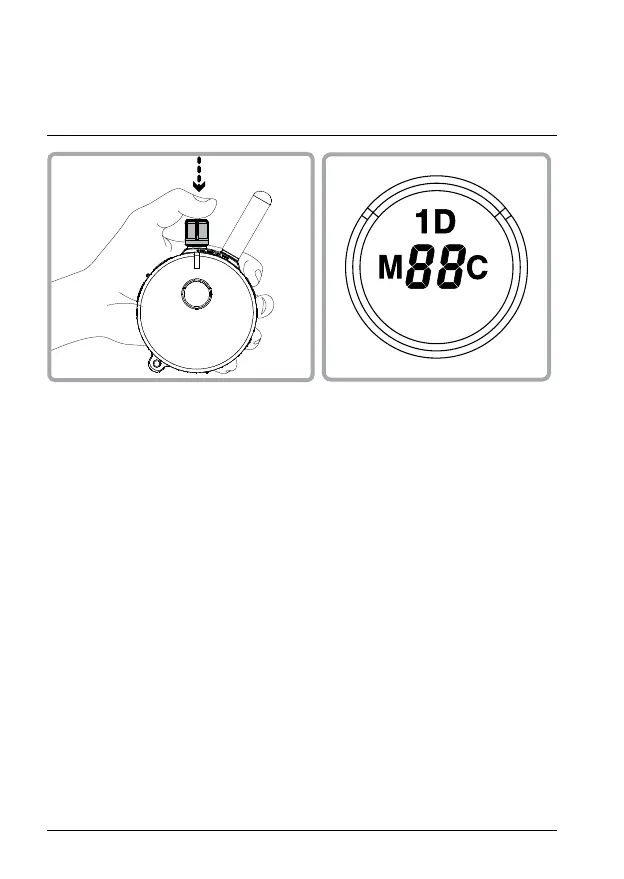400/402 Owner’s Manual
14
LOCK/UNLOCK THE
STIMULATION LEVEL
How to Lock/Unlock the Stimulation Level
Set the desired stimulation level and then push down on the top of the
stimulation dial until you see “1D” light up on the top portion of the LCD
display. Flashing "1D" indicates unlocked stimulation and Solid "1D"
indicates locked stimulation.
If the stimulation level doesn’t change when you rotate the stimulation
knob, you have successfully locked the stimulation level.
To unlock the stimulation level simply press the stimulation knob again
and hold it for 1 second until the icon flashes.
