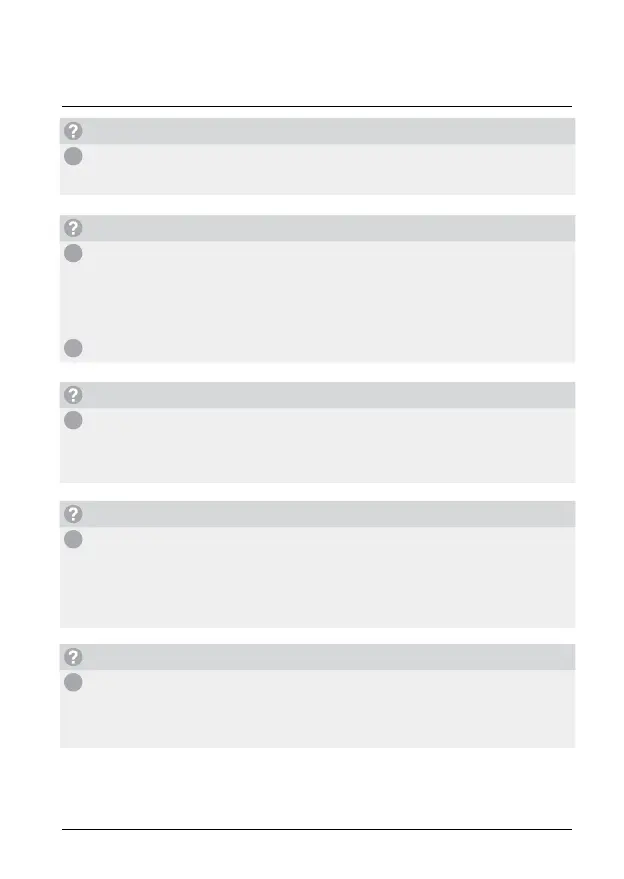CONTACT US FOR EXPERT HELP WITH YOUR E-COLLAR
400/402 Owner’s Manual
26
TROUBLESHOOTING
A
A
A
My Receiver / Transmitter is not turning on
Make sure the collar receiver is fully charged. Collar receiver light
should turn green when the battery is connected to the charger.
My Receiver is not responding
Check Receiver’s indicator light is blinking green and Transmitter LCD
is on. Check to make sure the collar receiver’s indicator light is red
when the stimulation button is pressed.
Try pairing/syncing the transmitter to the receiver. (Page 17)
The receiver doesn't seem to provide stimulation to the dog
Remove Contact points from Receiver. Connect Test Light to the
receiver and test for stimulation. If the test light is blinking, receiver is
providing stimulation.
Max range of device has been decreased
Check Transmitter’s battery condition. Working range decreases
when the battery level is low.
Keep your fingers from touching the antenna. See the bottom of
page 8 for the proper technique to maximize range.
You cannot change the stimulation level for of the remote
Make sure 1D or 2D on transmitter LCD is blinking. If 1D or 2D icons are
solid, you cannot change stimulation. You can unlock the stimulation
at any time by pressing the stimulation knob fo 2 seconds.
A
A
A
