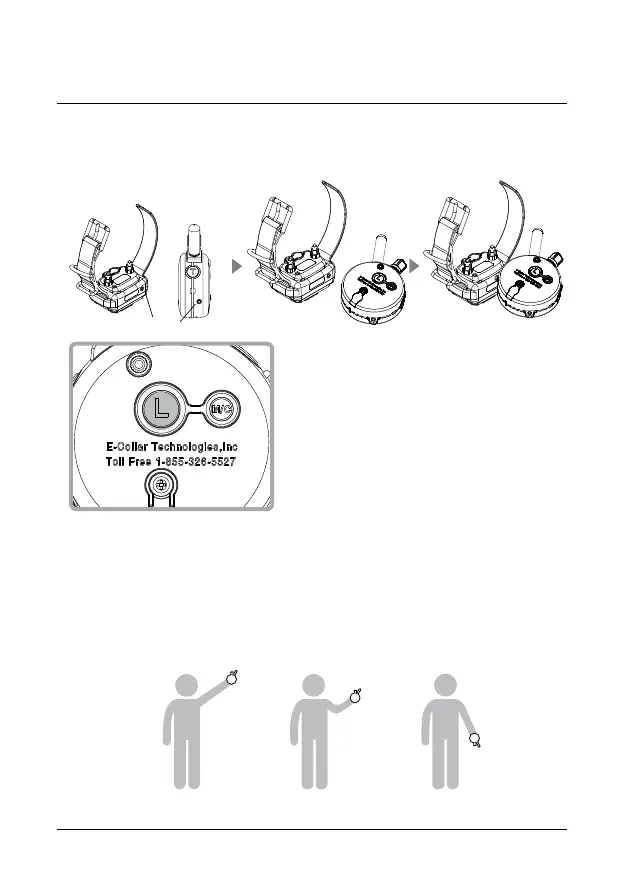TURNING YOUR E-COLLAR ON/OFF
400/402 Owner’s Manual
08
•
To turn the Collar Receiver On or Off :
Place the small red dot on the Transmitter against the small red
dot on the Collar Receiver.
To turn the Transmitter On or Off :
Press the “L” button for more than 2
seconds.
If the Transmitter is turned on, a
short press of the "L" button will
activate the tracking light of the
collar receiver. Press and hold for 2
seconds to turn Transmitter off.
•
To obtain the maximum range hold the transmitter like the torch on the
Statue of Liberty. Keep the antenna away from your body or fingers at
all times, touching the antenna will greatly reduce the range.
•
Holding the Transmitter
[ Long Range ] [ Medium Range ] [ Short Range ]
Red Dots
