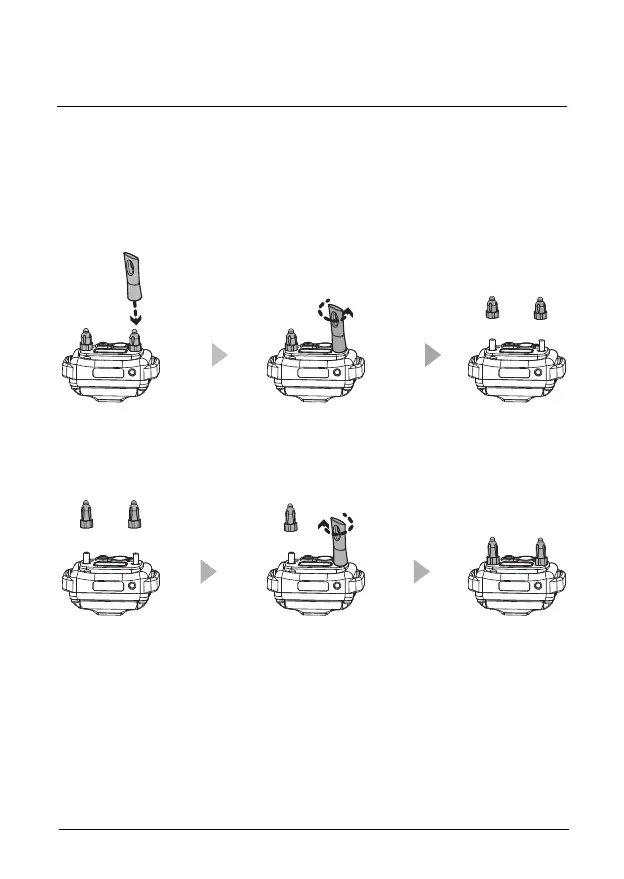400/402 Owner’s Manual
24
REPLACING THE CONTACT POINTS
1. Loosen both contact points by rotating the contact point
counter-clockwise using the contact point tool.
2. Install the 3/4” contact points onto the bolt and tighten the contact
points by rotating them clockwise with the contact point tool.
* For short haired breeds such as boxers, dachshund, pit bulls, etc, and
thick fur breeds please visit our website or contact us to inquire about
special contact points for your dog.
The standard 5/8” contact points are used for most dogs. Thicker fur
breeds require the longer 3/4” contact points. Replace the 5/8” contact
points by following the instructions below using the enclosed contact
point tool.
