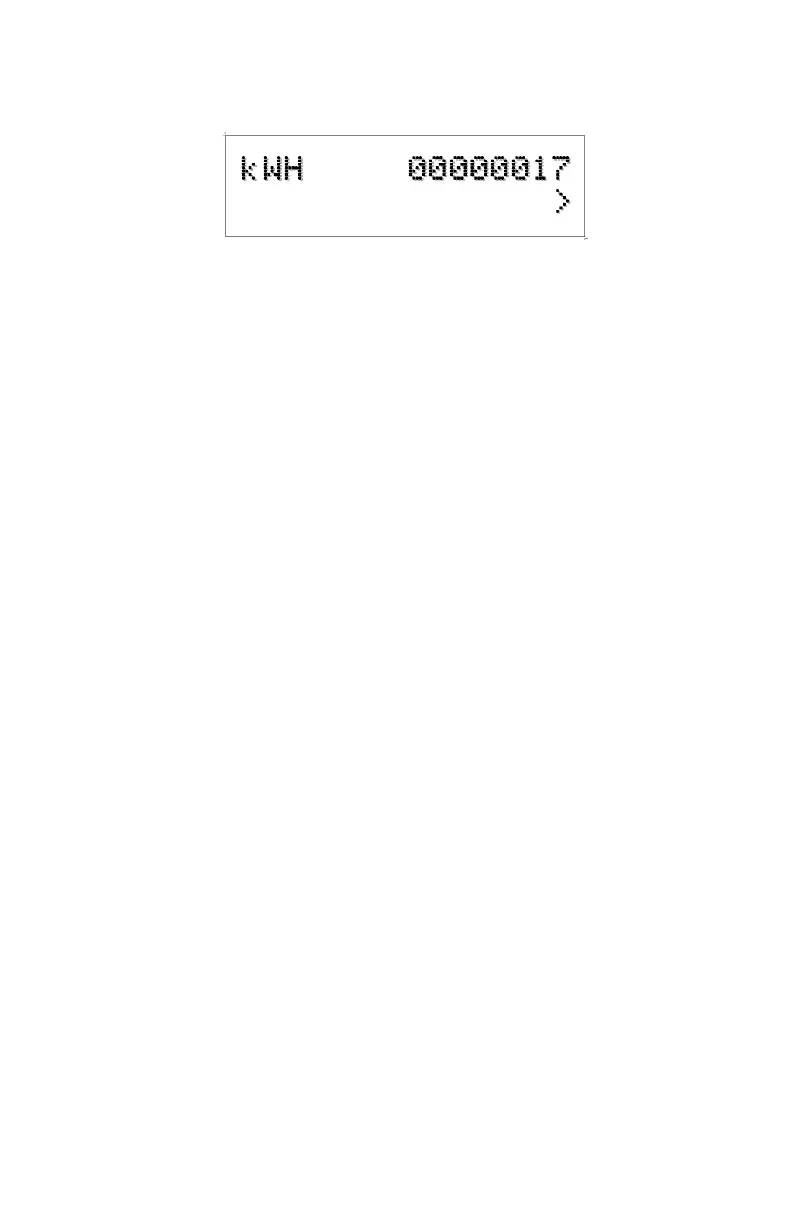CLASS 1000 METER
21 62-0388-01
6.2 How To Read The kWh Meter
Fig. 13. The Class 1000 kWh meter displays readings in whole numbers,
there are no decimals.
To find the dollar cost for the power used by the load(s) being monitored, you must first
find out what the cost per kWh is in your area (this cost can be found on your utility
electric bill, or call your local utility and ask for their cost per kilowatt hour.) Simply
multiply the cost per kWh by the kWh reading from the E-Mon D-Mon meter. The
resultant figure is the dollar cost for power used by the load(s) being monitored by this
meter.
Example:
8-digit display reading 00000017
Cost per kWh from utility $0.12100
17 x $0.121 = $2.06
THE FOLLOWING ONLY APPLIES TO METERS USING MORE THAN ONE SET OF
CURRENT SENSORS. For meters using parallel current sensors you must multiply the
kWh display reading by the number of sets of current sensors installed.
Example:
250 (meter display reading) x 2 (sets of sensors in parallel) = 500 kWh
500 kWh x $0.121 (utility cost per kWh) = $60.50
