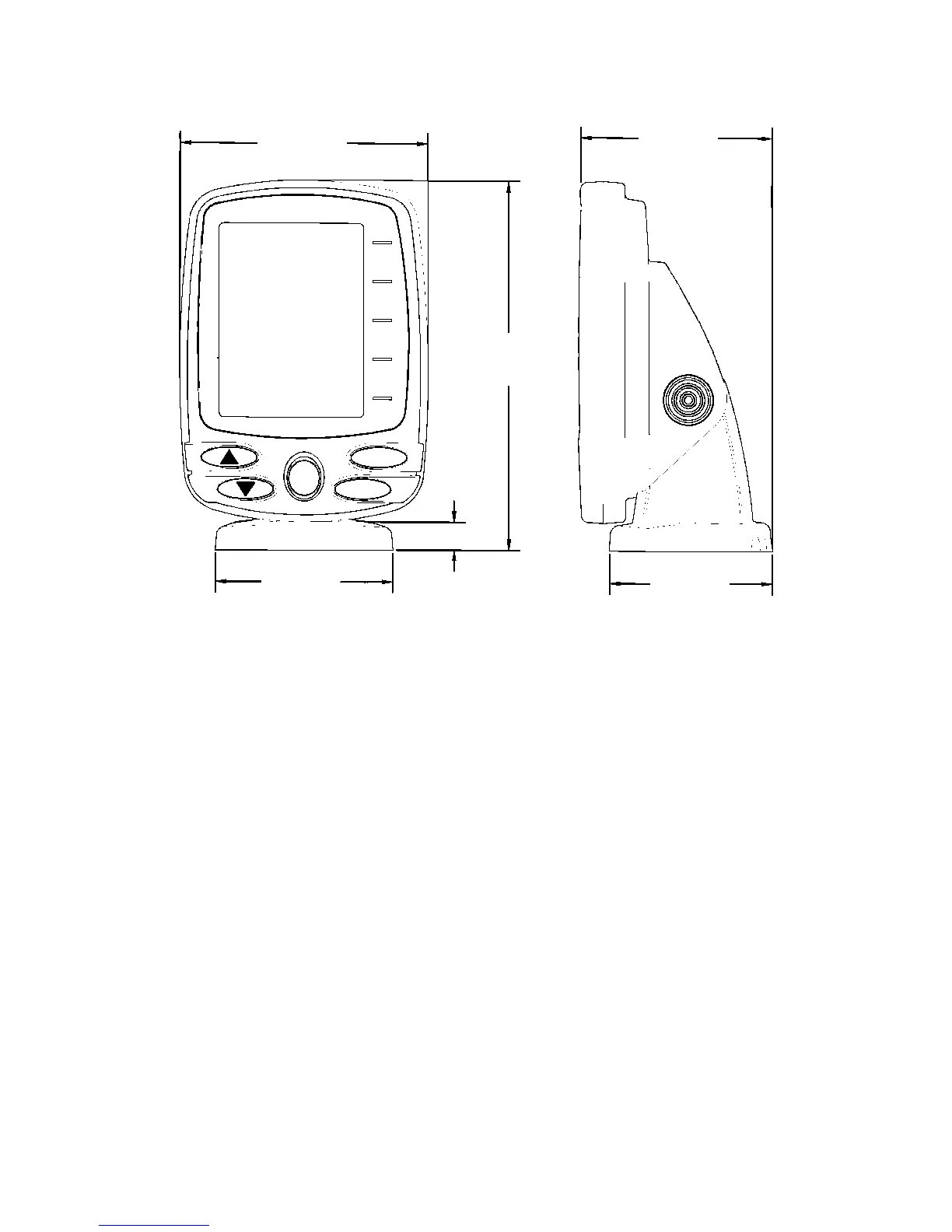26
Front view (left) and side view (right) showing dimensions
of the Cuda 242 when mounted on quick release bracket.
After drilling the hole, pass the connectors up through the hole from
under the dash. If you wish, you can fill in the hole around the cable with
a good marine caulking compound. (Some marine dealers stock cable hole
covers to conceal the opening.)
Using the Quick Release Mounting Bracket
These units use a quick release mounting bracket. When you run the
cables through the bracket's cable slots, make sure you allow enough
slack for tilting the unit and attaching the connector. (The snug fit of
the push-on waterproof connector requires some force to attach.)
Millimeter
[Inch]
82.7
[3.26]
12.09 [0.48]
107.5
[4.23]
76.9
[3.03]
156
[6.26]
70.3
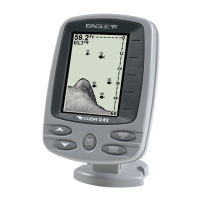