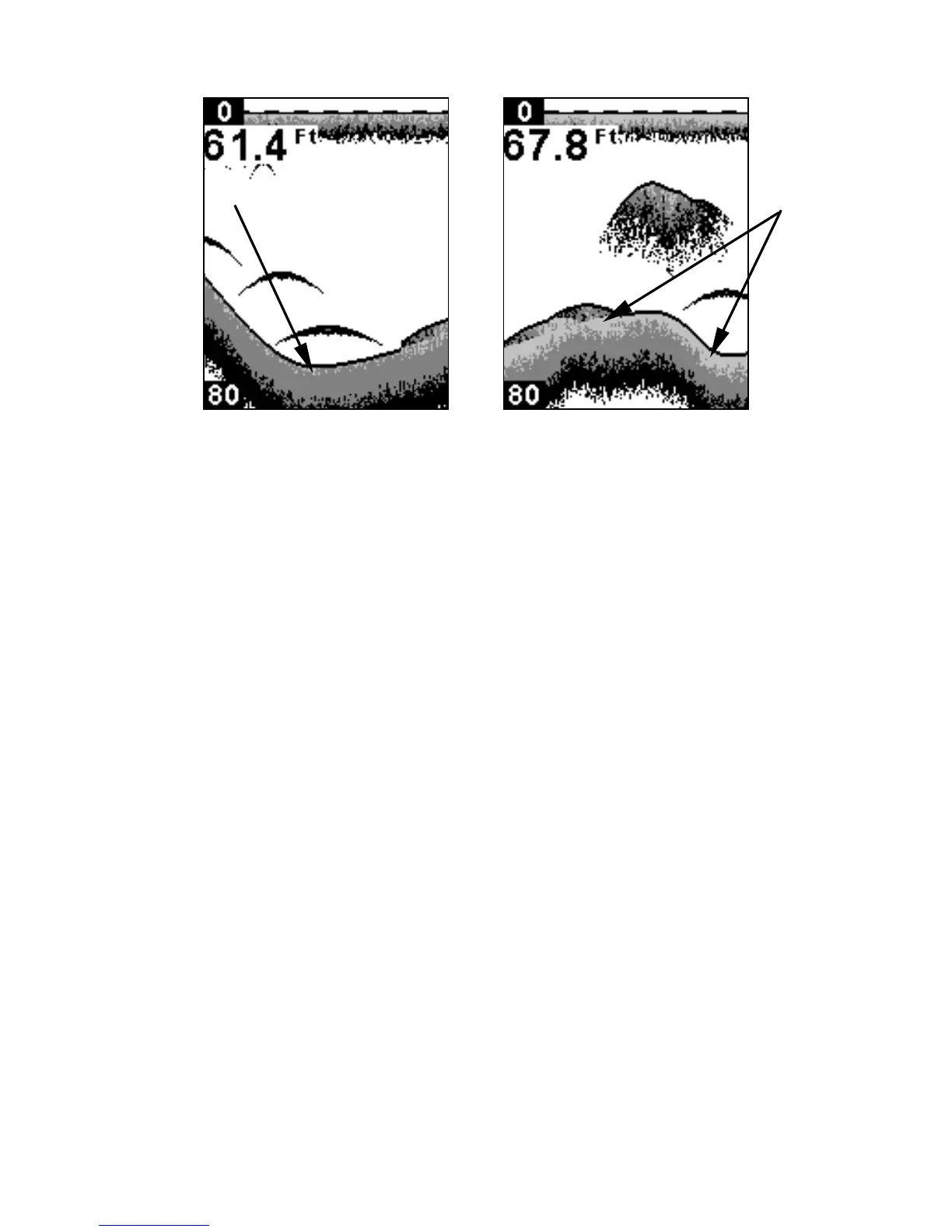45
A small amount of Grayline indicates a soft bottom (left), probably
sand or mud. More Grayline indicates a harder, rocky bottom (right).
Press ↑ to increase the level of Grayline or press ↓ to decrease it. Ech-
oes scrolling onto the screen will show the effects of the Grayline
change. If you reach the maximum or minimum level, a tone sounds
alerting you to the limits. Press
PWR to clear the menu.
Chart Speed
The rate that echoes scroll across the screen is called the chart scroll
speed. The default for this unit is "max" (100 percent); we recommend
that you leave the scroll speed set there for virtually all fishing condi-
tions.
Wider
Gra
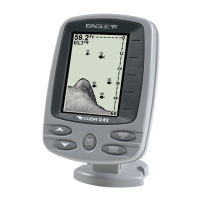