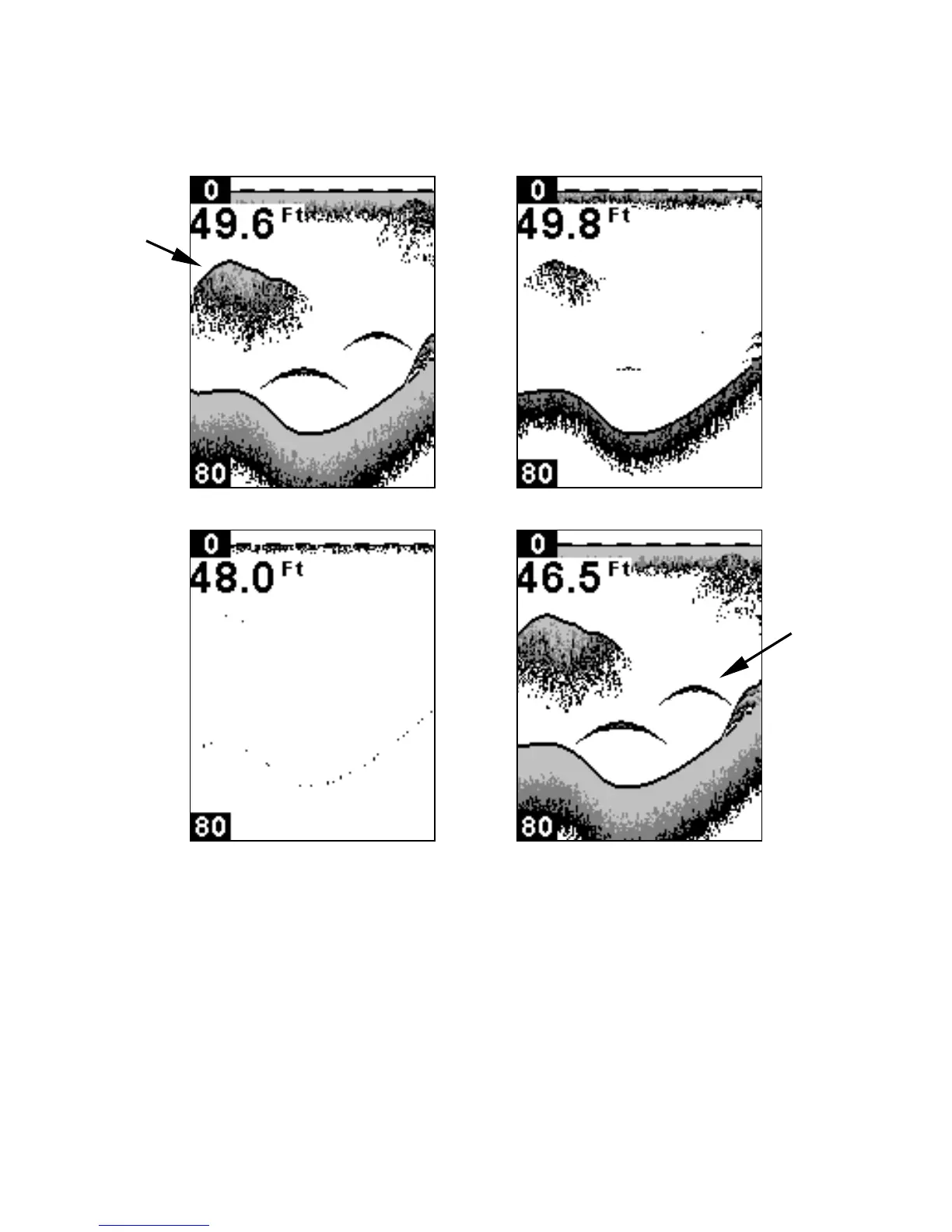43
MANUAL, then press PWR to clear the menu. To adjust the sensitivity, follow
the same steps used for adjusting sensitivity in auto mode above.
These figures show results of different sensitivity levels on the same
location. Fig. 1: Sensitivity at 98 percent, determined by Auto Sensitiv-
ity. Typical of full auto mode. Fig. 2: Sensitivity set at 71 percent. Fig.
3: Sensitivity set at 47 percent. Fig. 4: Sensitivity set at 100 percent.
Grayline
®
Grayline
lets you distinguish between strong and weak echoes. It al-
lows you to tell the difference between a hard and soft bottom. For ex-
Fig. 3 Fig. 4
Bait
school
Fish
arches
Fig. 1
Fig. 2
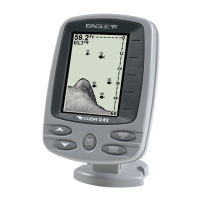