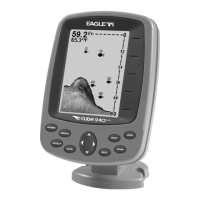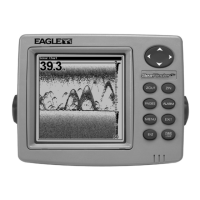143
By default, your position is shown using the WGS-84 datum. It, how-
ever, can show your position using any of 191 different datums. To
change the datum:
1. Press
MENU|MENU|↓ to GPS SETUP|ENT|↓ to DATUM SELECTION|ENT.
2. Use ↓ ↑ to select the desired datum, then press
ENT.
3. To return to the main page display, press
EXIT repeatedly.
A list of the datums used by this unit is in the back of this manual.
GPS Setup Menu (left) with Map Datum Menu (right).
Map Detail Category Selection
This menu determines which mapping features are shown on the
screen. This includes waypoints, trails, icons, cities, highways, etc. You
can selectively turn on or off any of these items, customizing the map to
your preferences.
To get to Map Categories:
1. From the Map Page, press
MENU|↓ to MAP CATEGORIES|ENT.
2. Use ↑ ↓ to select a category, then press → to cycle through available
subcategories. Press
ENT to turn the selected category or subcategory
on (check) or off (unchecked).
3. To return to the main page display, press
EXIT|EXIT.
www.Busse-Yachtshop.de email: info@busse-yachtshop.de
