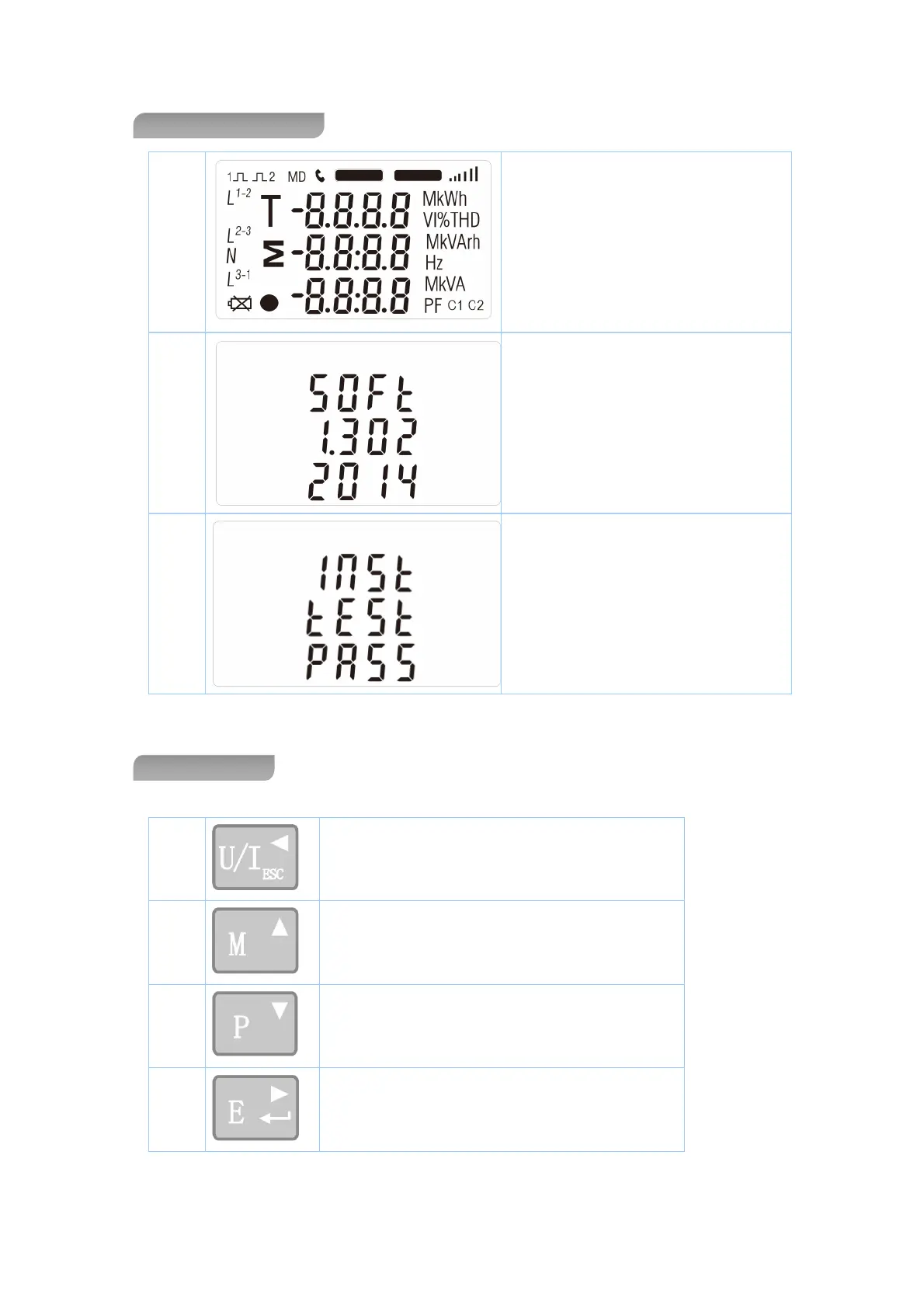B+G e-tech GmbH Fr.-Mehring St. 36 DE 01979 Lauchhammer
Fax: 0049 3574 4675519 Web: www.eastron-germany.de
Start-up Screens
The first screen lights up all display
segments and can be used as a display
check
The second screen indicates the firmware
installed in the unit and its build number.
The interface performs a self-test and
indicates the result if the test passes.
After a short delay, the screen will display active energy measurements.
Measurements
The buttons operate as follows:
Selects the Voltage and Current display screens
In Set-up Mode, this is the “Left” or “Back” button.
Select the Frequency and Power factor display screens
In Set-up Mode, this is the “Up” button
Select the Power display screens
In Set-up Mode, this is the “Down” button
Select the Energy display screens
In Set-up mode, this is the “Enter” or “Right” button
