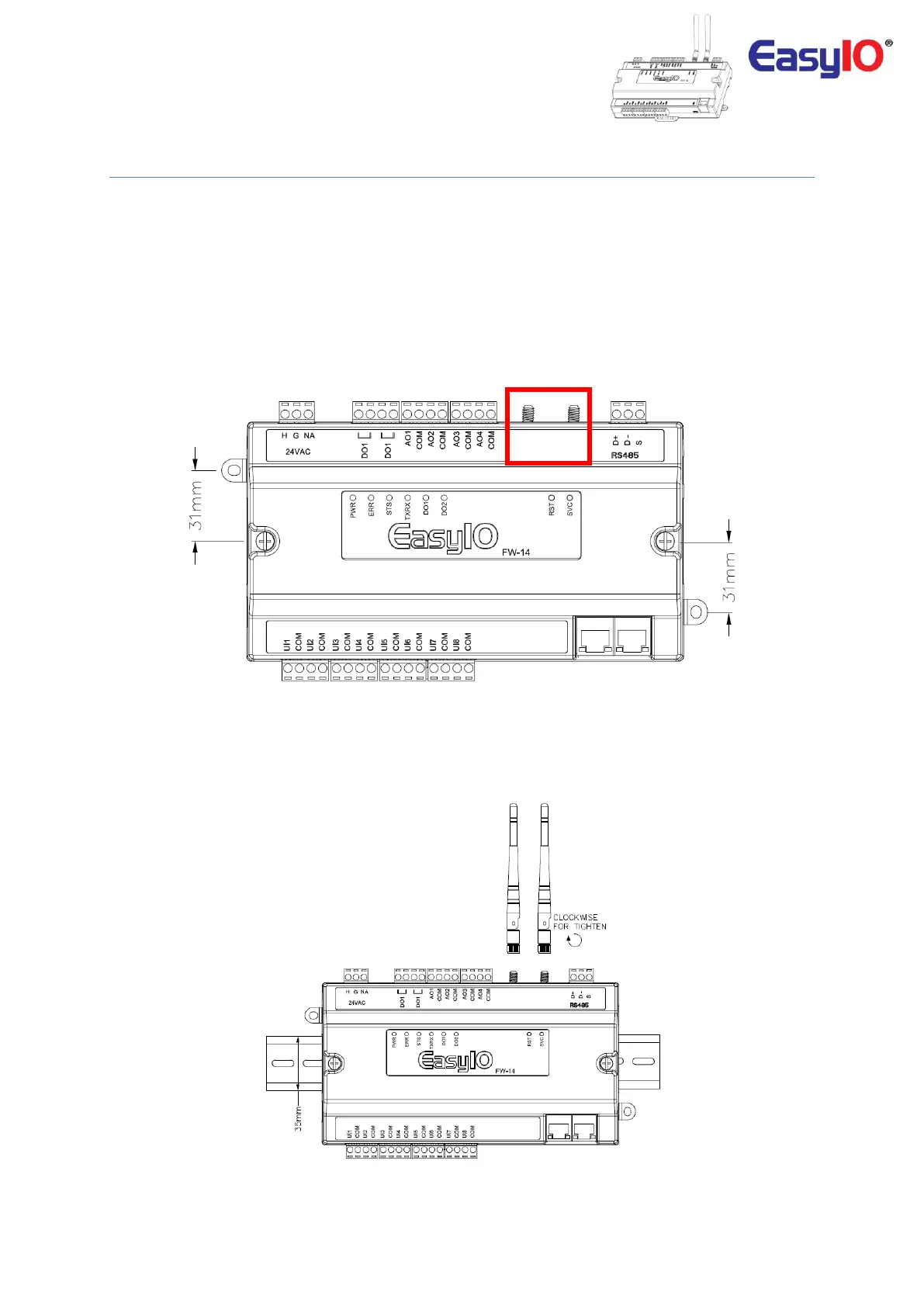EasyIO FW-14– Installation Guide v2.0
16
Wireless Antenna Installation
The procedure below is for FW-14 model.
The procedure is same for FW-08, FW-08V and FW-28.
Step 1
Each unit of EasyIO FW Series comes with two 2.4GHz 2dBi with male SMA connector antennas.
The antennas are screw type connectors.
Locate the two RP-SMA female connectors at the top right corner of the EasyIO FW Series.
It is located next to the RS 485 terminals(yellow connectors).
Refer to below image for female RP-SMA female jack.
Step 2
Hold the antenna and insert the RP-SMA male connector to the on board RP-SMA female connector.
Turn the antenna clockwise to tighten it.
Ensure to hold the metal ring to tighten the antenna in to the female RP-SMA jack.
Holding the plastic body while turning the antenna will not secure the antenna tightly and would result
bad wireless connection reception.