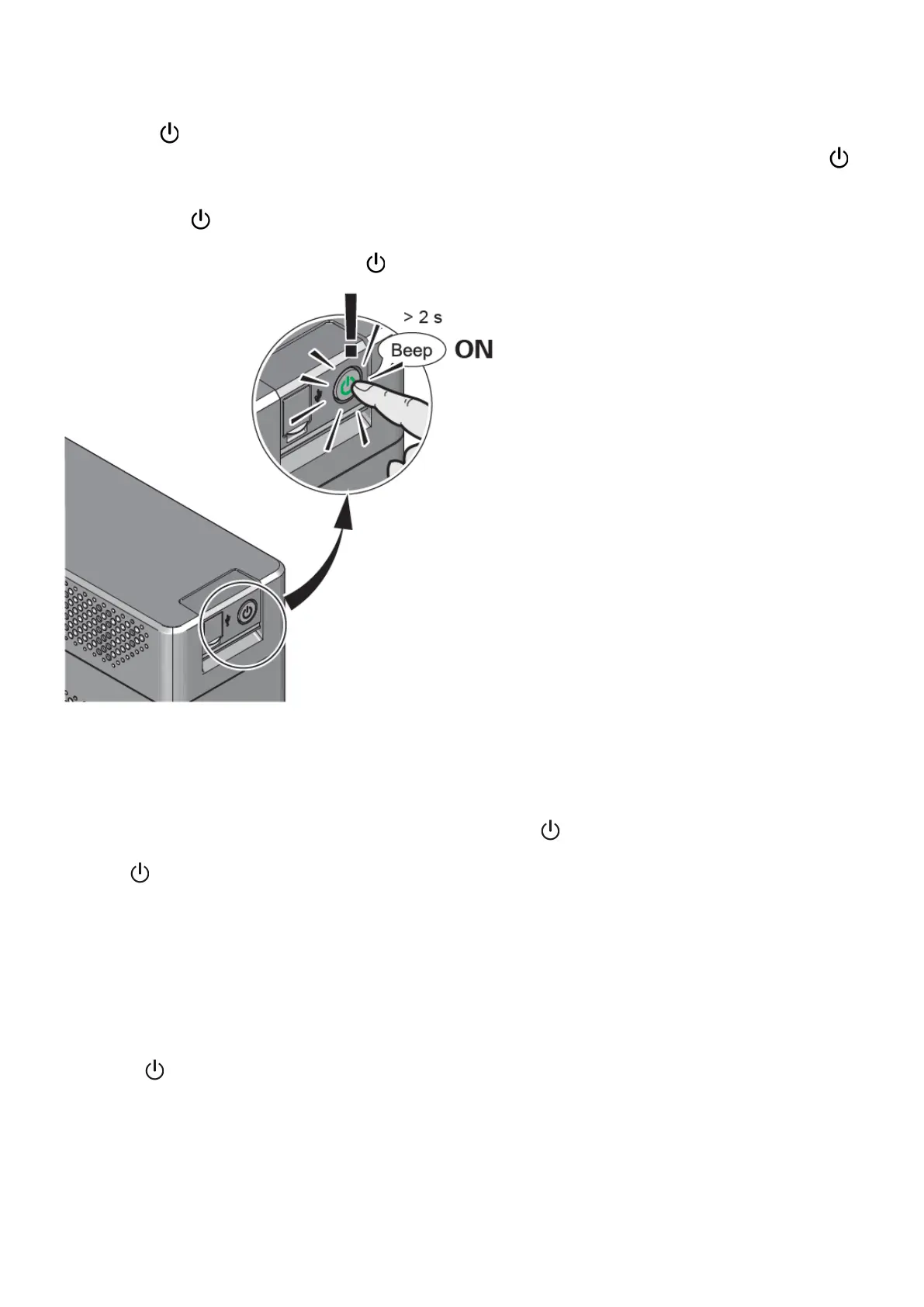1.
2.
To start the UPS:
1. Verify that the UPS power cord is plugged in.
2.There is a single buzzer indication.
3. Press the button on the UPS front panel for few seconds.
4. Check the UPS front panel display for active alarms or notices. Resolve any active alarms before continuing; if the
indicator illuminates in red, do not proceed until all alarms are clear (see "Troubleshooting" section). Check the UPS
status from the front panel to view the active alarms. Correct the alarms and restart if necessary.
5. Verify that the indicator illuminates in green, indicating that the UPS is operating normally and any loads are
powered and protected. The UPS should be in Normal mode.
6.The UPS will make a first battery test, the will blink for few seconds, this behaviour is normal
5.2 Starting the UPS on battery
To start the UPS on battery:
When the UPS is disconnected from the AC power source, press the button on the UPS front panel.
The UPS transfers from Standby mode to Battery mode.
The indicator blinking and the buzzer snooze.
The UPS supplies power to your equipment.
Check the UPS front panel display for active alarms or notices besides the "Battery mode" and related notifications
that indicates missing utility power. Resolve any active alarms before continuing. See "Troubleshooting".
Check the UPS status from the front panel to view the active alarms. Correct the alarms and restartif necessary.
5.3 UPS shutdown
To shut down the UPS:
Press the button on the front panel for two seconds.UPS starts to beep and indicator is blinking. The UPS then
transfers to Standby mode, and the indicator turns off.
5.4 Operating modes
The Eaton5E front panel indicates the UPS status through the UPSLED indicator.