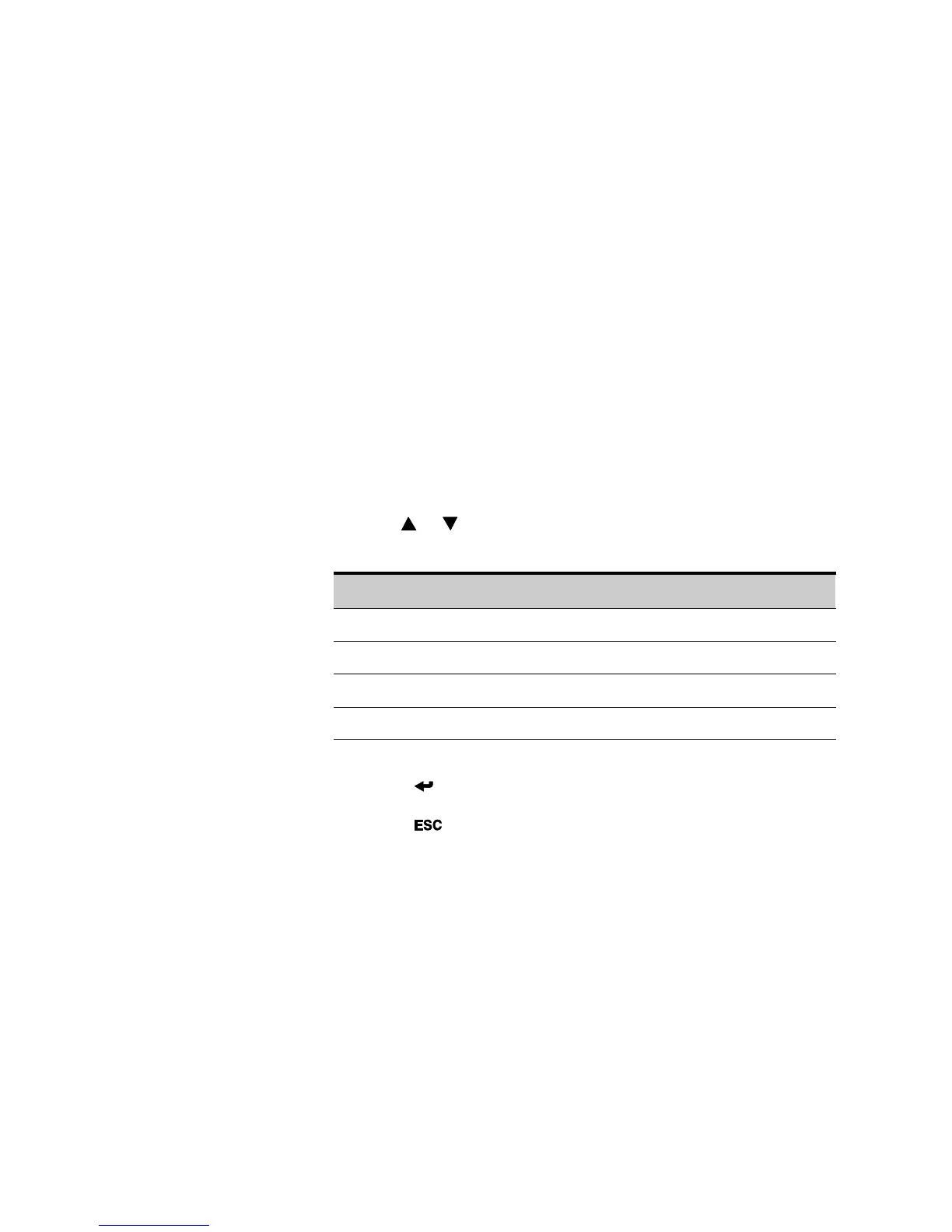Eaton 9140 EBM User's Guide S 164201623 Rev C www.eaton.com/powerquality
29
Chapter 3 Operation
This chapter contains information on how to configure the UPS for
Extended Battery Modules (EBMs) and initiate the battery test.
Configuring the UPS for EBMs
To ensure maximum battery runtime, configure the UPS for the correct
number of EBMs:
1. Select MENU from the UPS system status screen, then select
SETUP, USER SETUP, and BATTERY PACK.
2. Use the
or button to select the number of battery packs in
your UPS configuration:
All UPS and EBM Cabinets
Number of Battery Packs
UPS + 1 EBM 2
UPS + 2 EBMs 3
UPS + 3 EBMs 4
UPS + 4 EBMs 5
3. Press the button to save the setting.
4. Press the
button until the system status screen appears.
