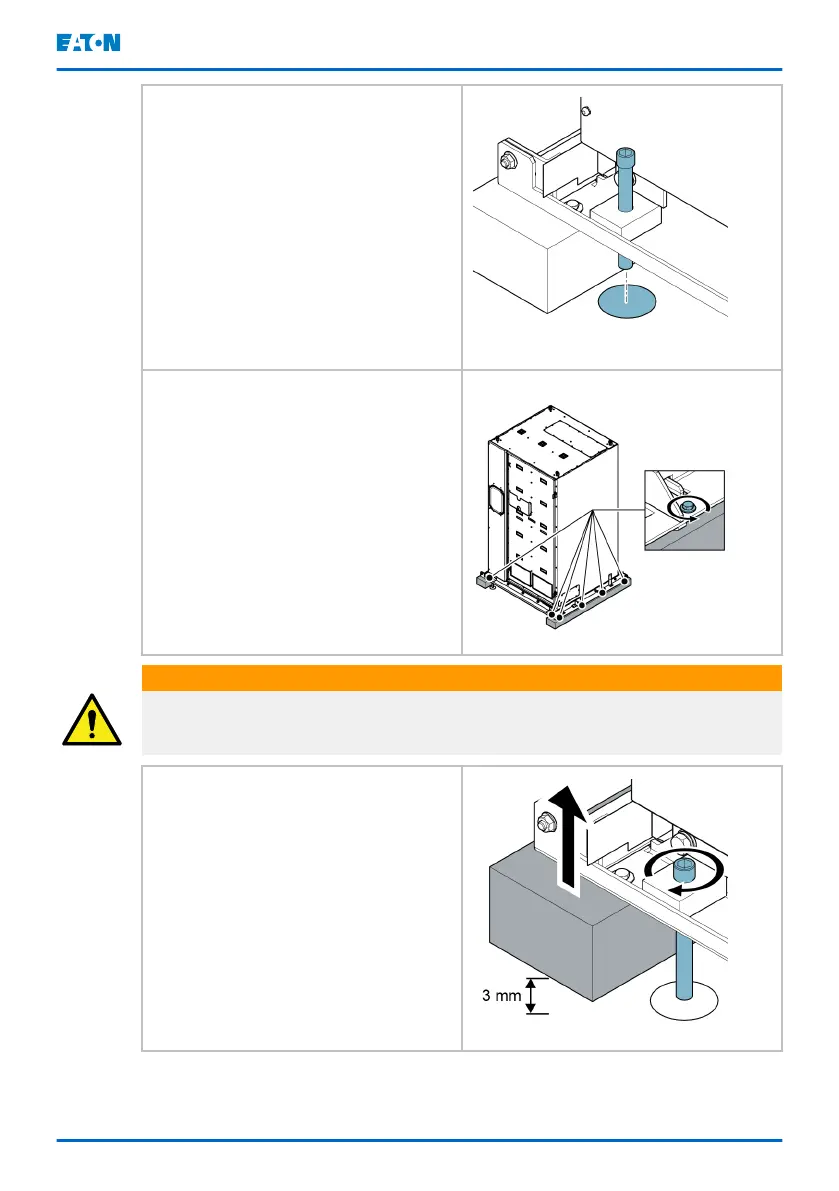9. Install the jacking bolts in the
threaded holes in the front and
rear supports of the cabinet.
10. Put a floor protector underneath
each jacking bolt and screw the
bolts down against the floor
protectors.
Keep the remaining parts of the
field kit for later use.
11. Loosen, but do not remove, the
bolts that attach the wooden
beams to the supports.
WARNING
Note that the cabinet is heavy. Make sure that you have enough manpower to
handle and support the unit when you roll it off the pallet.
12. Turn each jacking bolt two full
turns at a time until the wooden
beams clear the floor by
approximately 3 mm.
Eaton 9PHD Accessory Cabinets TFC-A, EBC-F
and EBC-G User's and installation guide
©
Eaton Corporation plc 2022. All rights reserved. Document ID: P-164000538 28 (63)