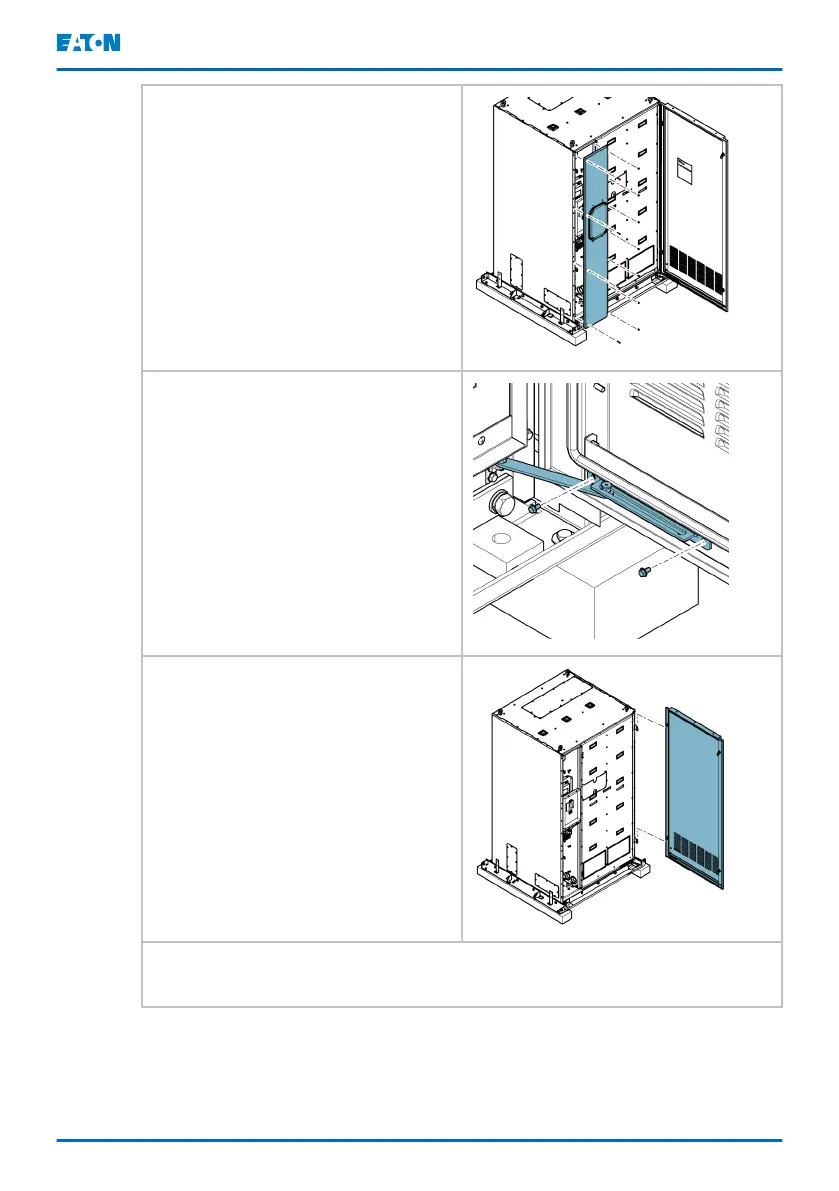5. To remove the left side door,
remove the screws that connect
the door to the cabinet.
Save the retaining screws for
later use.
6. Remove the right side door to
ease the process.
7. Lift the door off its hinges.
8. Locate the field kit inside the cabinet and look for the four jacking bolts in
the field kit.
Eaton 9PHD Accessory Cabinets TFC-A, EBC-F
and EBC-G User's and installation guide
©
Eaton Corporation plc 2022. All rights reserved. Document ID: P-164000538 27 (63)