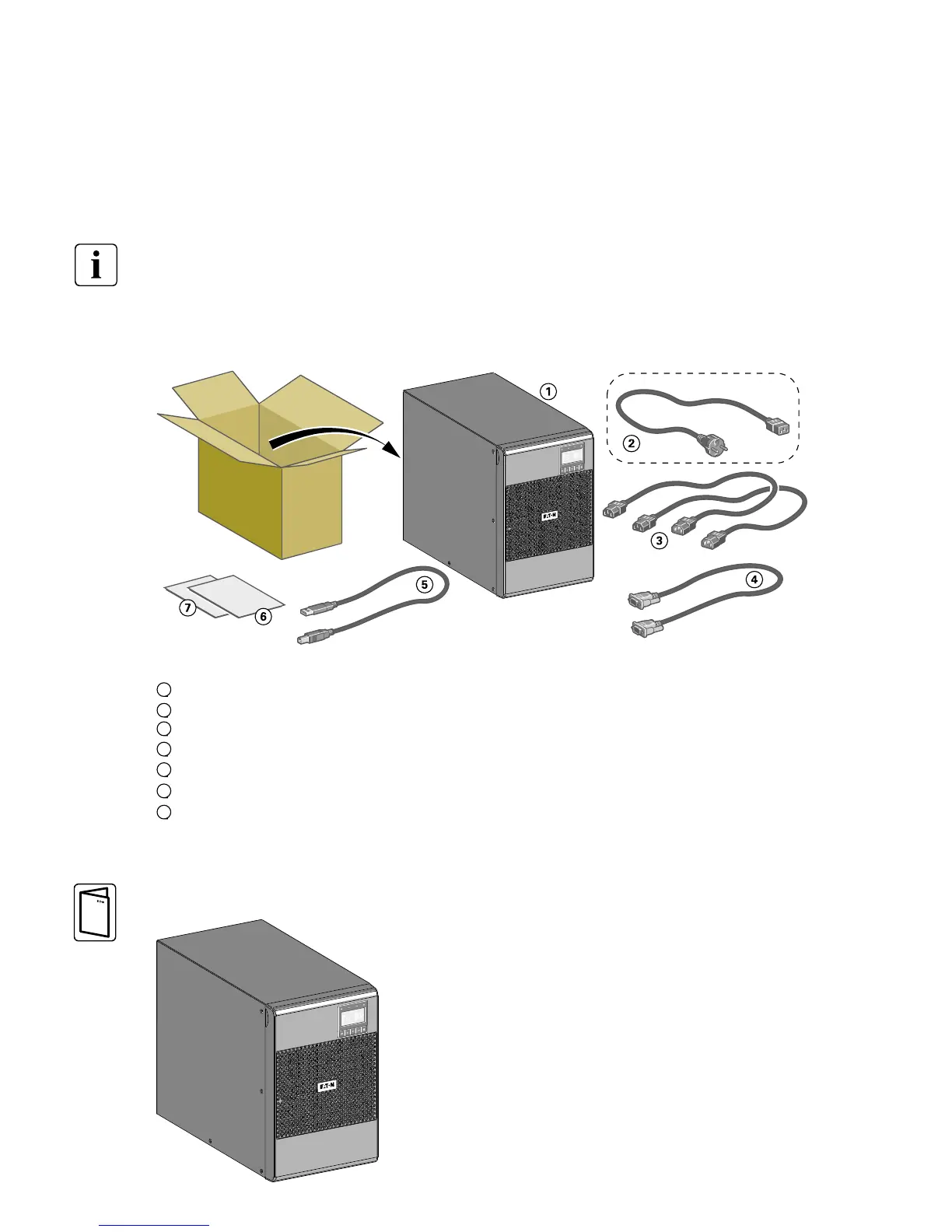Page 14
614-20306-00 - 9SX 0-6 KVA EMEA_EN
3.1 Inspecting the equipment
If any equipment has been damaged during shipment, keep the shipping cartons and packing materials for
the carrier or place of purchase and fi le a claim for shipping damage. If you discover damage after acceptance,
fi le a claim for concealed damage.
To fi le a claim for shipping damage or concealed damage:
1. File with the carrier within 15 days of receipt of the equipment;
2. Send a copy of the damage claim within 15 days to your service representative.
Check the battery recharge date on the shipping carton label. If the date has passed and the batteries were
never recharged, do not use the UPS. Contact your service representative.
3.2 UPS Tower 0-3KVA
A - Checking the accessory kit
• Verify that the following additional items are included with the UPS:
1
9SX UPS
2
Connection cable to AC-power source (3KVA models only)
3
2 connection cables for the protected equipment
4
RS232 communication cable
5
USB communication cable
6
Safety instructions
7
Quick start
B - Installation
If you ordered other UPS accessories, refer to specifi c user manuals to check the tower installation with the
UPS.
1. Place the UPS on a fl at, stable surface in its fi nal location.
2. Always keep 150 mm of free space behind the UPS rear panel.
3. Installation
