
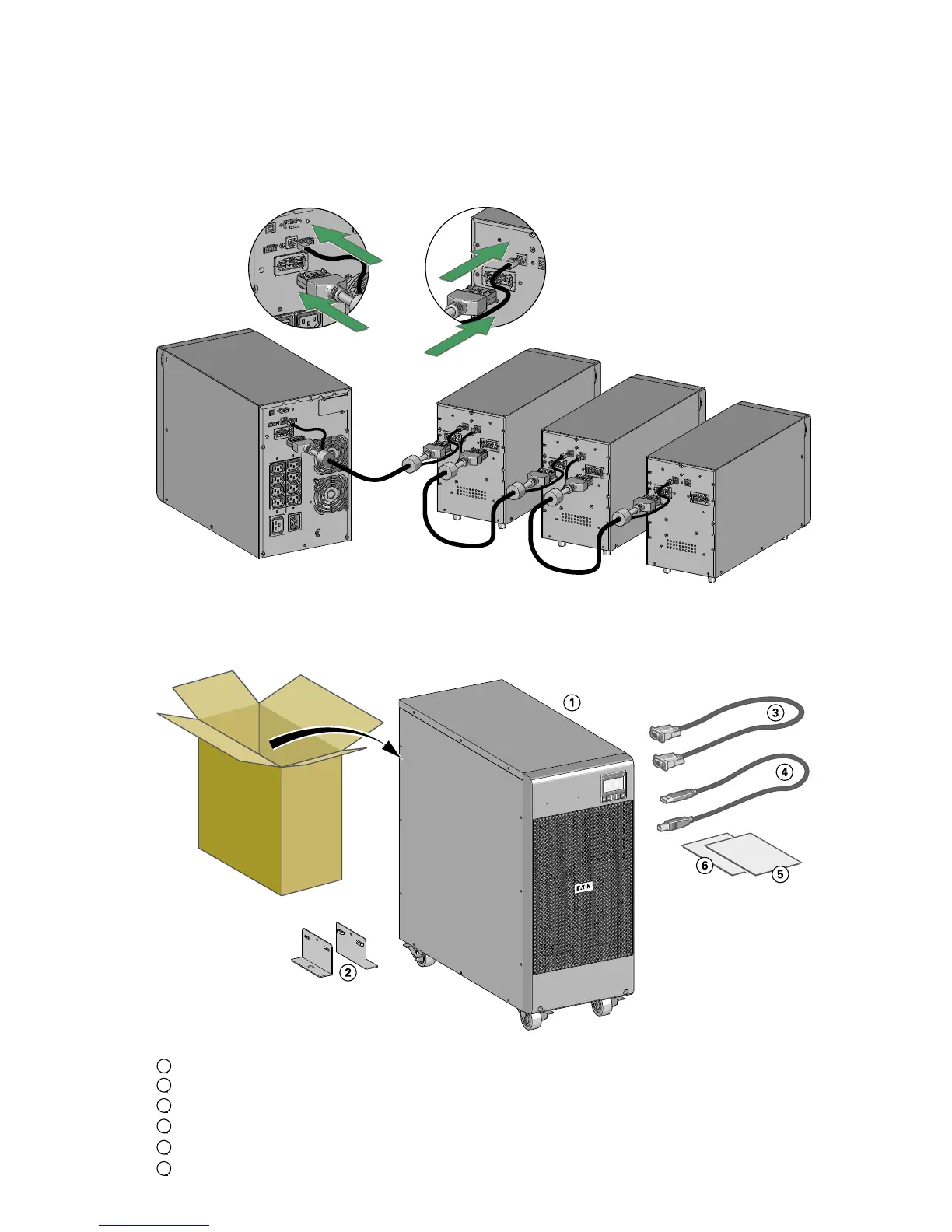 Loading...
Loading...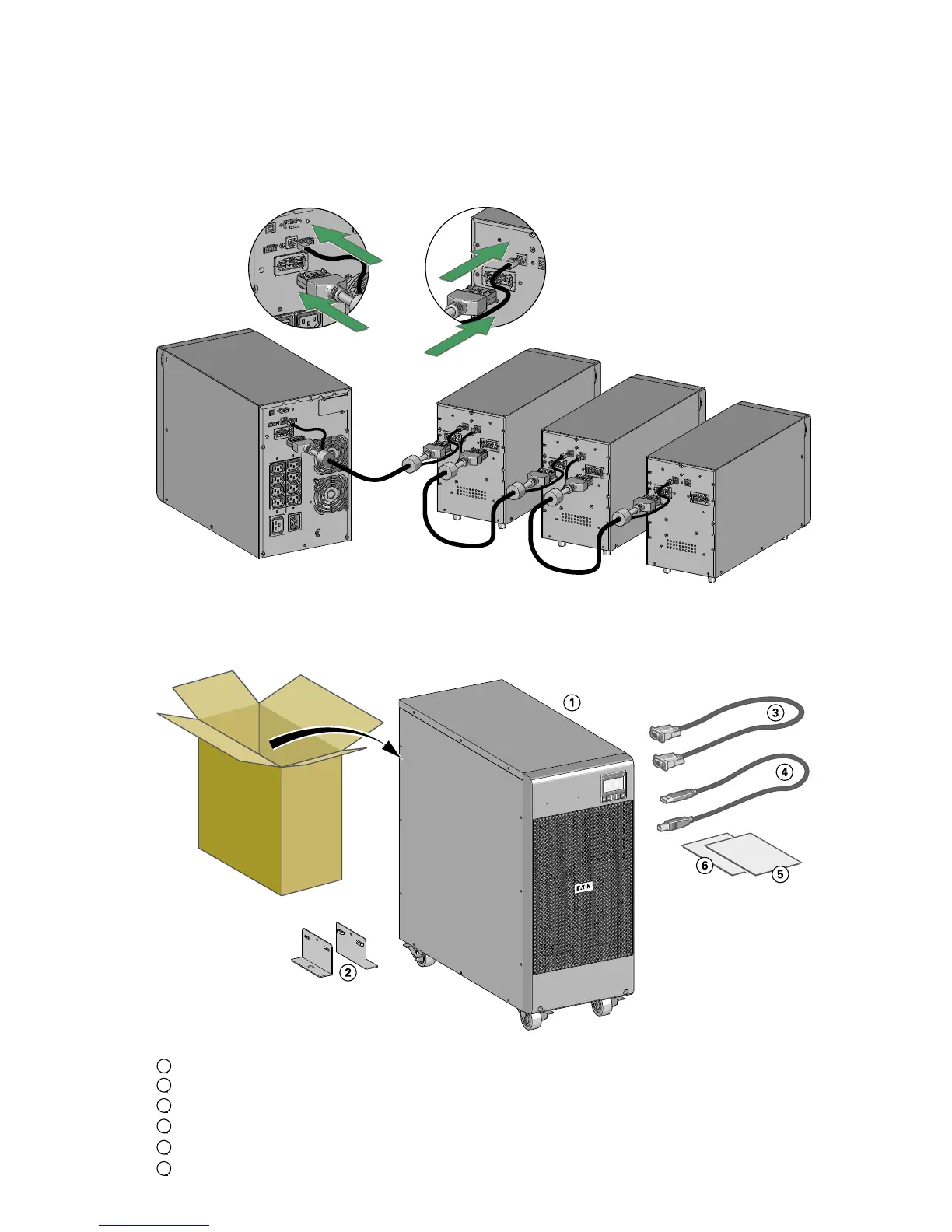
Do you have a question about the Eaton 9SX1500IR and is the answer not in the manual?
| Power Rating | 1500 VA |
|---|---|
| Output Power | 1500 W |
| Warranty | 2 years |
| Frequency Range | 50/60 Hz ± 3 Hz |
| Transfer Time | 0 ms |
| Input Voltage | 200-240 V |
| Input Connection | IEC C14 |
| Output Voltage | 220/230/240 VAC |
| Battery Type | Sealed Lead-Acid |
| Efficiency | Up to 98% |
| Communications | USB, RS-232 |
| Typical Recharge Time | 4 hours to 90% |
| Communication Ports | RS-232, USB |
| Operating Temperature | 0 to 40 °C |
| Storage Temperature | -15 to 45 °C |
| Relative Humidity | 0 to 95% (non-condensing) |
| Topology | Double Conversion Online |
| Configuration | Tower |