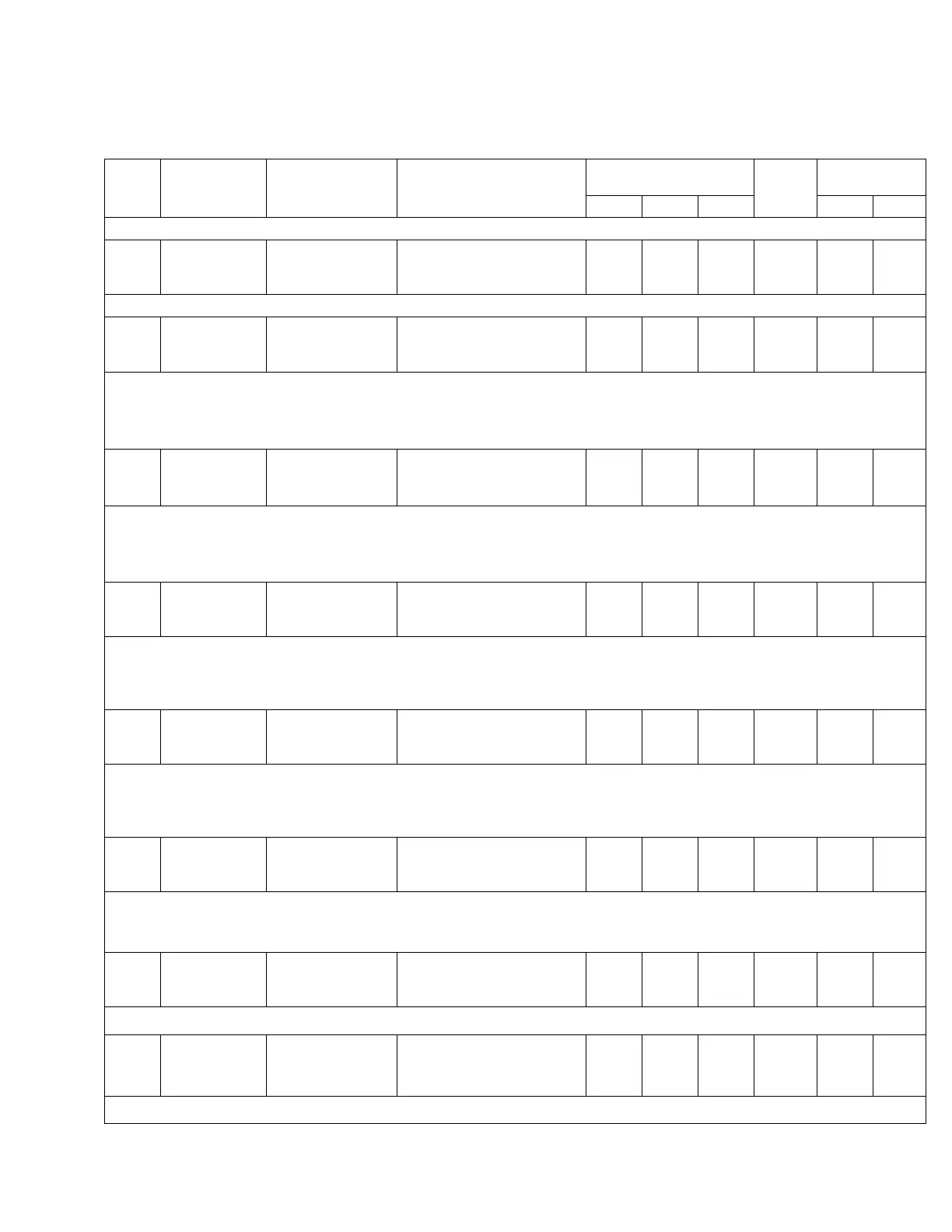TABLE 5-3. Function Codes (continued)
Func.
Code
Level 1
Main Menu
Level 2
Sub-Menu
Level 3
Parameter
Security Level Factory
Setting
Key Entry Limit
Read Edit Reset Low High
265 Diagnostics Communications 265 Com Port #2
Rx Errors
XXXXX
0 NA 1 NA NA NA
• This is a count of Received Errors from Com Port #2
266 Features Communications 266 Com Port #1
2179 Ordinal Map
CL-6
0 2 NA CL-6 NA NA
• This allows the user to set the control to emulate different maps for different CL-series regulator controls for Com1/Com3
when using the 2179 communications protocol.
• The options include:
• USER • CL-5D • CL-5E • CL-6A • CL-6 (default)
267 Features Communications 267 Com Port #1
DNP Data Dict
CL-6
0 2 NA CL-6 NA NA
• This allows the user to set the control to emulate different data dictionaries for different CL-series regulator controls for Com
Ports #1/#3 when using the DNP communications protocol.
• The options include:
• USER • CL-5D • CL-5E • CL-6A • CL-6A w/Events • CL-6 (default)
268 Features Communications 268 Com Port #2
2179 Ordinal Map
CL-6
0 2 NA CL-6 NA NA
• This allows the user to set the control to emulate different maps for different CL-series regulator controls for Com Port #2
when using the 2179 communications protocol.
• The options include:
• USER • CL-5D • CL-5E • CL-6A • CL-6 (default)
269 Features Communications 269 Com Port #2
DNP Data Dict
CL-6
0 2 NA CL-6 NA NA
• This allows the user to set the control to emulate different data dictionaries for different CL-series regulator controls for Com
Port #2 when using the DNP communications protocol.
• The options include:
• USER • CL-5D • CL-5E • CL-6A • CL-6A w/Events • CL-6 (default)
300 Diagnostics Maintenance 300 PMT Mode A
State
Off
0 2 NA Off NA NA
• The Preventive Maintenance Tapping (PMT) feature Mode A will automatically raise and lower the tap-changer to wipe contact
blades. The PMT feature Mode A is turned off or on here. The options include:
• Off • On
301 Diagnostics Maintenance 301 PMT Mode A
Countdown Delay
20 Days
0 NA NA NA NA NA
• This is the time remaining until the next PMT Mode A operation.
302 Diagnostics Maintenance 302 PMT Mode
A Time Delay
7 Days
0 2 NA 7 1 99
• This is the user-defined period of time between PMT Mode A operations.
65
CL-6 SERIES CONTROL INSTALLATION, OPERATION, AND MAINTENANCE INSTRUCTIONS MN225016EN January 2016
