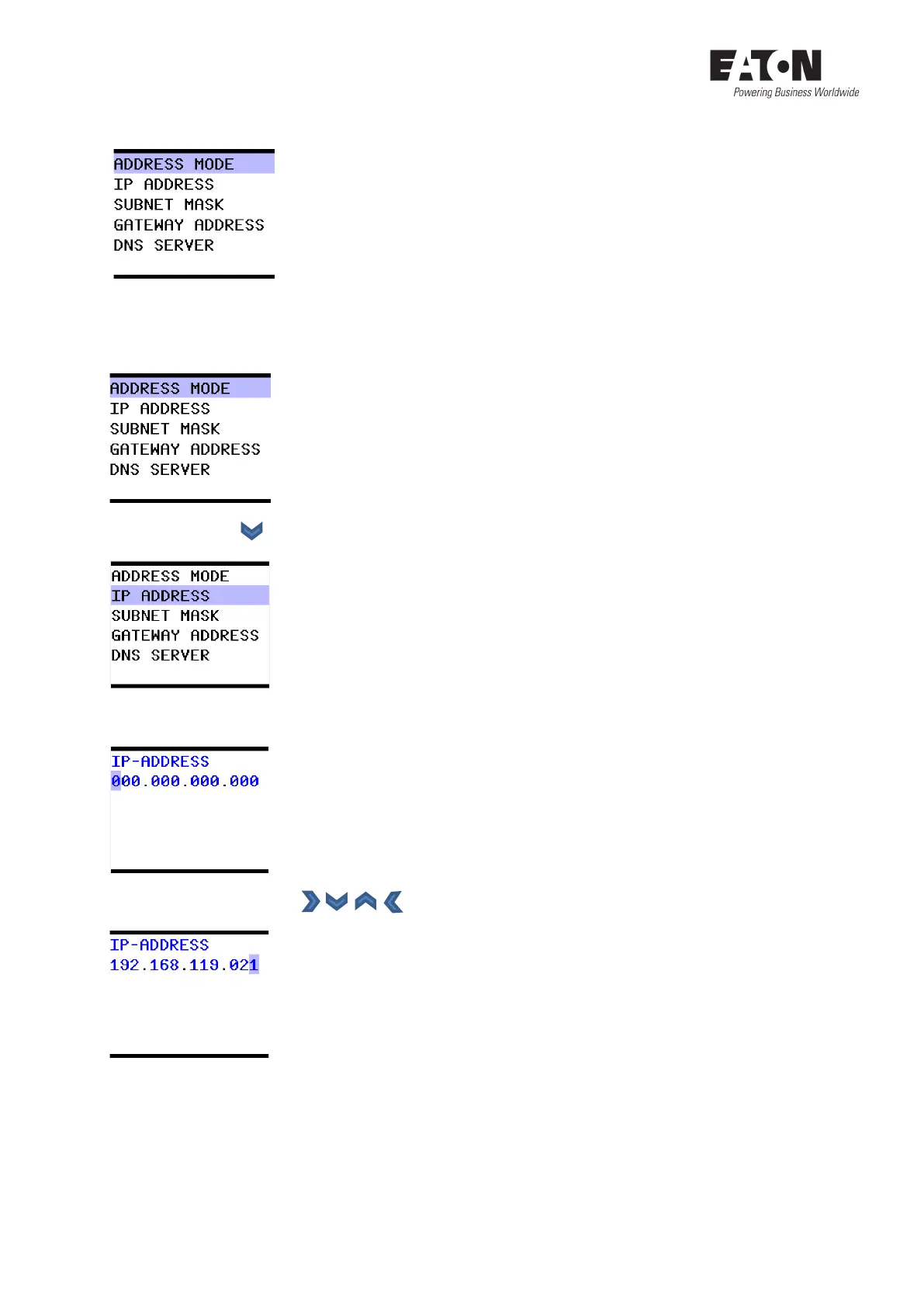10 Application Note Establish Ethernet connection between easyE4 and easySoft V7 04/2020 AP050013EN www.eaton.com
Press ESC to return to the previous display.
3.3.2 Setting a static IP address on the device
If you selected "Static IP" in the IP settings, assign a fixed IP address and subnet mask to the device:
Use the arrow key to go to„IP Address“.
Press OK. The screen appears where you can enter the IP address.
Use the arrow keys to enter the static IP address.
With OK it is accepted and you get to the previous display.
