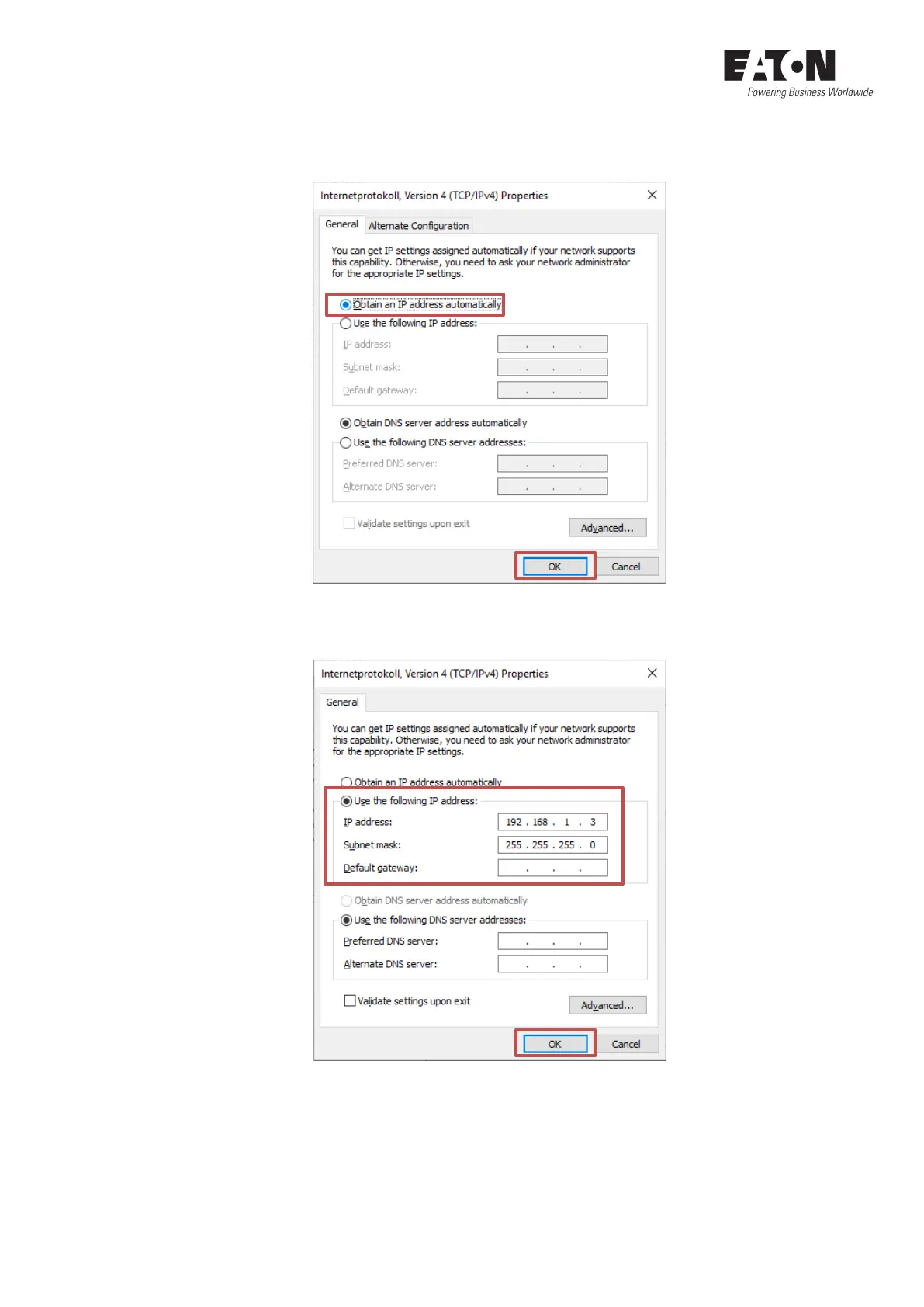Application Note Establish Ethernet connection between easyE4 and easySoft V7 04/2020 AP050013ENEN www.eaton.com 5
5. a) If you now select "Obtain IP address automatically", the IP address of the PC will be as-
signed automatically via a DHCP server or via Auto IP.
b) If you select "Use the following IP address", the PC operates with a fixed/static IP address
that you specify.
6. Confirm your entries with "OK" and close the windows.
