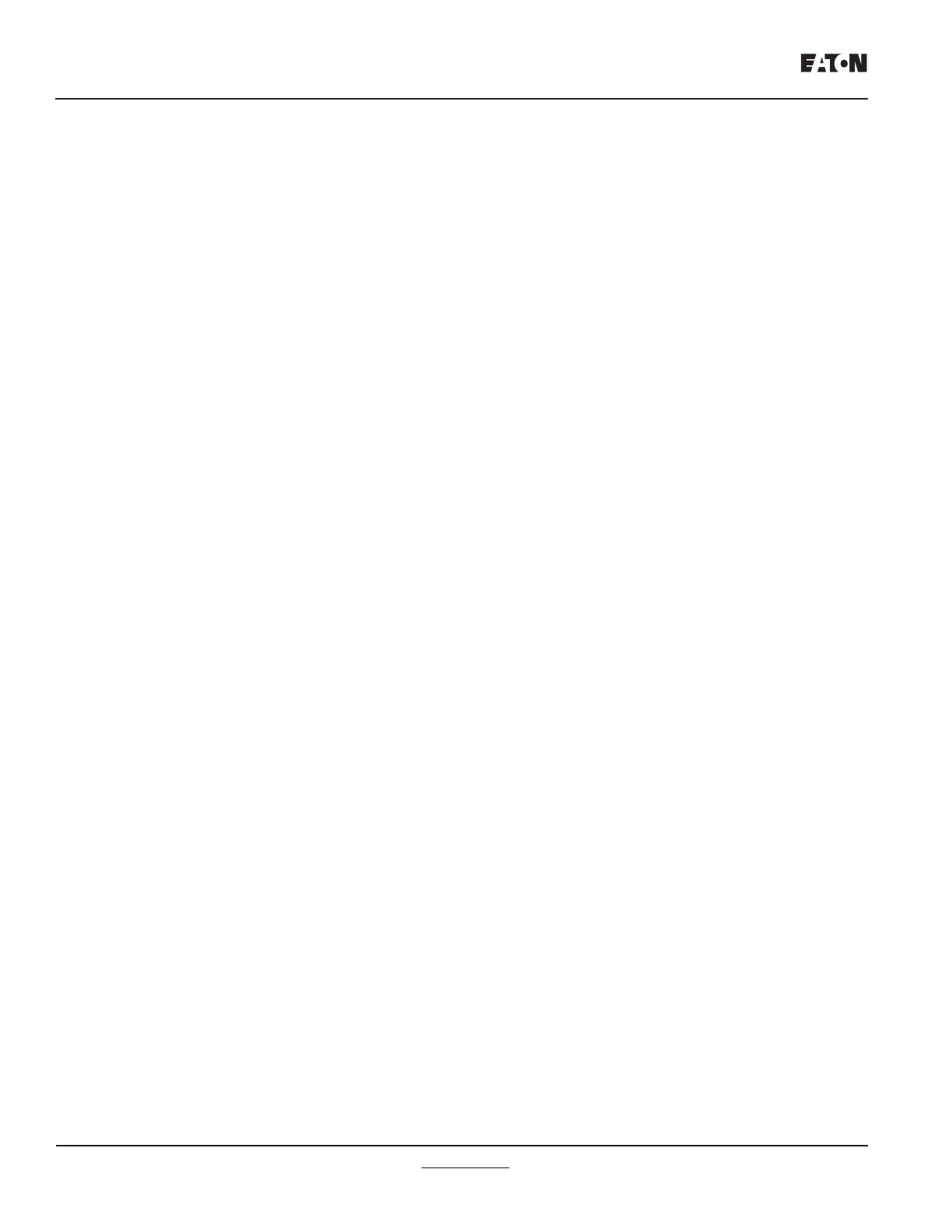IM02602002E
Page iv
www.eaton.com
MP-3000
........................................................................................................................................................
9.0 General........................................................................................................................................................................................................9-1
9.1 Motor Protection ..........................................................................................................................................................................................9-1
9.2 Motor Cycle Monitoring ...............................................................................................................................................................................9-4
9.3 AC Line Interruptions...................................................................................................................................................................................9-5
..............................................................................................................................................................
10.0 General......................................................................................................................................................................................................10-1
10.1 Choosing a PONI ......................................................................................................................................................................................10-1
10.2 Mounting the PONI ....................................................................................................................................................................................10-1
10.3 Connecting the PONI to the Relay ............................................................................................................................................................10-1
10.4 Connecting the PONI to the Network or Host............................................................................................................................................10-1
10.5 Emulating the IQ 1000 II Using an D-PONI,I-PONI, and RS485-PONI .....................................................................................................10-2
10.6 PowerNet INCOM Communications Protocol............................................................................................................................................10-2
...........................................................................................................................................................................................
11.0 General......................................................................................................................................................................................................11-1
11.1 What to Test ..............................................................................................................................................................................................11-1
11.2 Tests on a Running Motor .........................................................................................................................................................................11-1
11.3 Verifying Current Inputs .............................................................................................................................................................................11-1
11.4 Bench Test of Current Inputs ..................................................................................................................................................................... 11-1
11.5 Testing the Trip Relay ................................................................................................................................................................................11-1
11.6 Testing the Alarm Relay.............................................................................................................................................................................11-1
11.7 Testing the AUX1 Relay.............................................................................................................................................................................11-1
11.8 Testing the AUX2 Relay.............................................................................................................................................................................11-1
11.9 Testing the Analog Output ......................................................................................................................................................................... 11-1
11.10 Checking Discrete Input 1 .........................................................................................................................................................................11-2
11.11 Checking Discrete Input 2 .........................................................................................................................................................................11-2
......................................................................................................................................................................
12.0 General......................................................................................................................................................................................................12-1
12.1 Panel Operations.......................................................................................................................................................................................12-1
12.2 Troubleshooting MP-3000 Monitored Equipment .......................................................................................................................................12-1
12.3 Troubleshooting the MP-3000 ...................................................................................................................................................................12-2
12.4 Technical Assistance .................................................................................................................................................................................12-2
..........................................................................
13.0 Introduction................................................................................................................................................................................................13-1
13.1 General Description...................................................................................................................................................................................13-1
13.2 Installation .................................................................................................................................................................................................13-1
13.3 Wiring and Setup .......................................................................................................................................................................................13-2
13.4 Application Considerations ........................................................................................................................................................................13-2
13.5 Drawout Operation ....................................................................................................................................................................................13-4
13.6 Warranty and Liability Information .............................................................................................................................................................13-4
13.7 Technical Assistance .................................................................................................................................................................................13-4