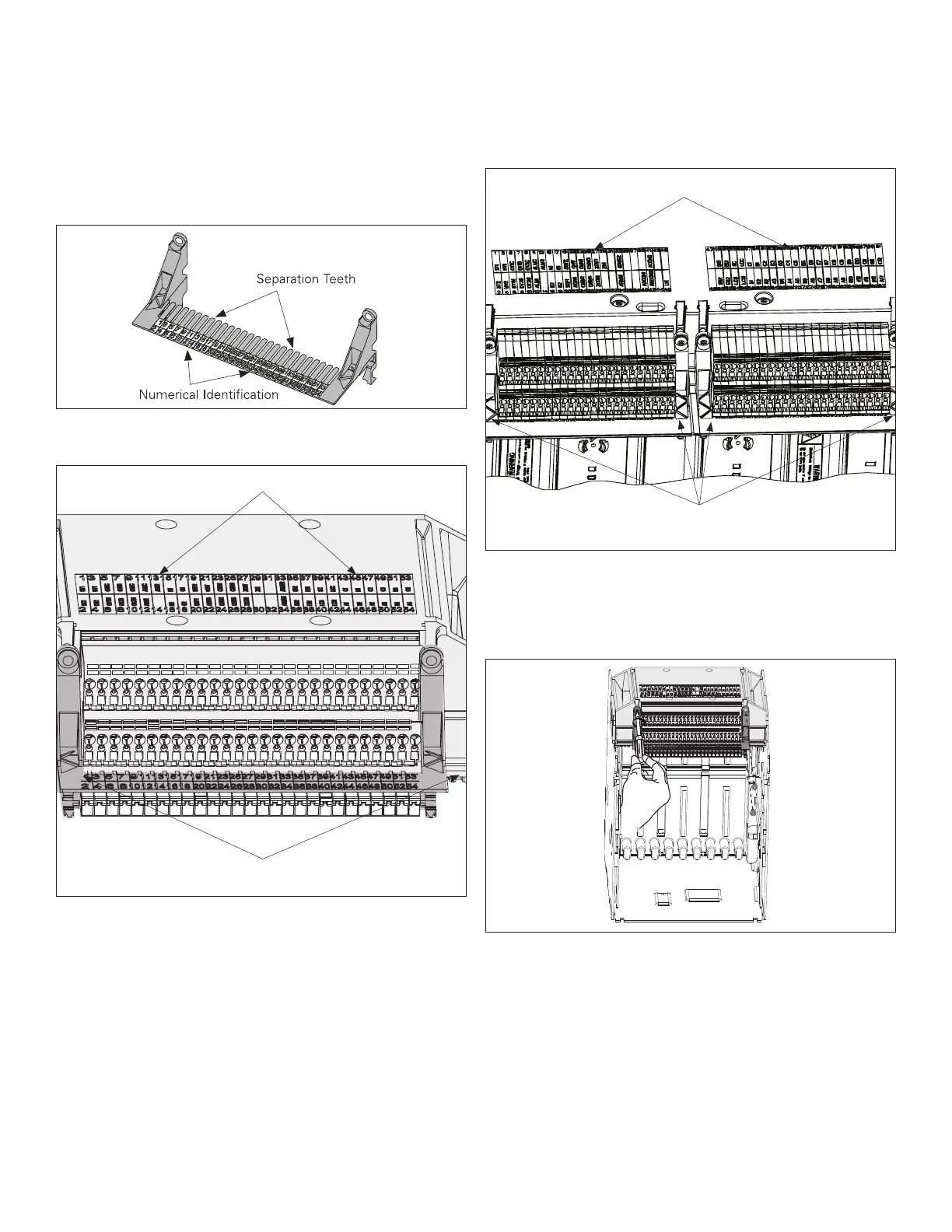All of these identifications match the identifications on the
breaker’s secondary plug housing to ensure accurate terminal
block placement.
Figure 13. Step 1
Figure 14. Step 1 (NF Frame)
Numerical/Descriptive Identifications
Terminal Block Alignment Bracket
with Numerical Identification
Figure 14a. Step 1 (RF Frame)
Step 2: Remove the four mounting screws holding the termi-
nal block alignment bracket in place.
Figure 15. Step 2
Step 3: Carefully slide the alignment bracket out from
between any mounted terminal blocks, and put it aside with
its mounting hardware for re-installment after new terminal
blocks are connected to the DIN rail.
Terminal Block Alignment Bracket
with Numerical Identification
Numerical/Descriptive Identifications
5
EATON CORPORATION www.eaton.com
Effective December 2010
IL01301037E
