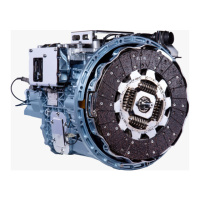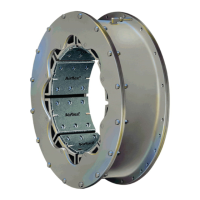14
Instruction Book IB182071EN
July 2018
Remote Power Racking System
(RPR-2)
www.eaton.com
5.3 REMOVING UPS MODULE FROM RPR-2 DEVICE
In certain cases where the UPS needs to be replaced due to a
warranty repair, the UPS will need to be removed.
1. Locate the UPS module on the lower base of the RPR-2.
2. Remove the UPS retaining bracket hardware (x4), and store the
UPS retaining bracket for reassembly. (Figure 5.4)
3. Disconnect the 120V power supply from the UPS Module
(Figure 5.5) and carefully slide the UPS module forward to
remove it from the UPS sleeve. (Figure 5.6)
Figure 5.4. Removing UPS Retaining Bracket (x4)
Figure 5.5. Disconnecting 120V Power Supply From UPS Module Figure 5.8. Unpluging UPS Module
Figure 5.6. Removing UPS Module From RPR-2 Device Figure 5.9. Removing UPS Battery Cover Plate Hardware (x1)
Figure 5.7. Removing UPS Module Front Cover
5.4 REPLACEMENT OF THE UPS MODULE BATTERIES
Once the UPS module has been removed from the RPR-2 device,
the UPS module batteries can be replaced.
ote:N All three batteries should be replaced at the same time.
1. Remove the front cover of the UPS module by pulling the left
two corners away from the unit. (Figure 5.7)
2. Disconnect the battery by pulling apart the battery terminals.
(Figure 5.8)

