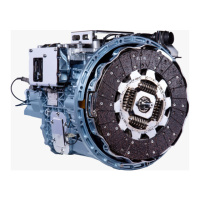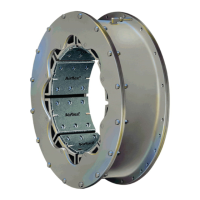15
Instruction Book IB182071EN
July 2018
Remote Power Racking System
(RPR-2)
www.eaton.com
Figure 5.11. Removing UPS Battery Pack
Figure 5.12. Disconnecting UPS Battery Lead
Figure 5.10. Removing UPS Battery Cover
3. With the battery disconnected, the internal battery cover plate
may be removed. Remove the battery cover plate retaining
hardware (x1) (Figure 5.9) and slide the battery cover plate in an
upward and outward direction. (Figure 5.10)
4. Remove the UPS module battery pack from the UPS module.
(Figure 5.11)
5. To ensure replacement is correct, replace each battery one at a
time. The wiring connections will remain the same. Each wire
connection is marked for clarity. (Figure 5.12)
6. Once the batteries have been replaced, the battery pack plastic
tray should be re-taped to secure a tight fit when returning it to
the UPS module.
7. Slide the battery pack back into the UPS module and replace
the internal battery cover plate using the existing cover plate
hardware.
8. Reconnect the main battery terminals and replace the UPS
module front cover.
9. Reconnect thew 120V power supply to the UPS module.
10. The RPR-2 head unit can now be reconnected.
11. Contact your local recycling or hazardous waste center for the
information on proper disposal of the used batteries.
m WARNING
• DO NOT DISPOSE OF BATTERY OR BATTERIES IN A FIRE. EXPLOSION
MAY OCCUR.
• PROPER DISPOSAL OF BATTERIES IS REQUIRED. REFER TO YOUR
LOCAL CODES FOR DISPOSAL REQUIREMENTS.
• DO NOT ATTEMPT TO OPEN OR DESTROY THE BATTERY. TOXIC AND
HARMFUL MATERIAL CAN DAMAGE THE SKIN AND EYES.
• DO NOT DISCARD THE UPS OR THE UPS BATTERIES IN THE
STANDARD TRASH. THIS PRODUCT CONTAINS SEALED, LEAD-ACID
BATTERIES AND MUST BE DISPOSED OF PROPERLY. FOR ANY QUESTIONS
PLEASE CONTACT YOUR LOCAL RECYCLING OR HAZARDOUS WASTE
CENTER.
5.5 REMOVING/REPLACING THE UPS MODULE SLEEVE
In certain cases the UPS module sleeve may need to be replaced
due to damage and/or upgrading from previous RPR-2 UPS revision.
Follow the steps listed in section 5.3 to remove the UPS module
from the sleeve.
1. Remove the ¼-20 nuts (x4) that hold the sleeve to the RPR-2
base (Figure 5.13)
ote:N When upgrading from the previous RPR-2 UPS revision, discard
the entire UPS assembly and replace it with the new UPS sleeve and
module.
2. To replace/install the UPS sleeve, align the ¼-20 bolts (x4) to
the existing holes on the RPR-2 base.
3. Securely fasten the sleeve to the base using ¼-20 nuts (x4) and
install the UPS module using the method from section 5.3 in
reverse order.
Figure 5.13. Removing the UPS Sleeve

