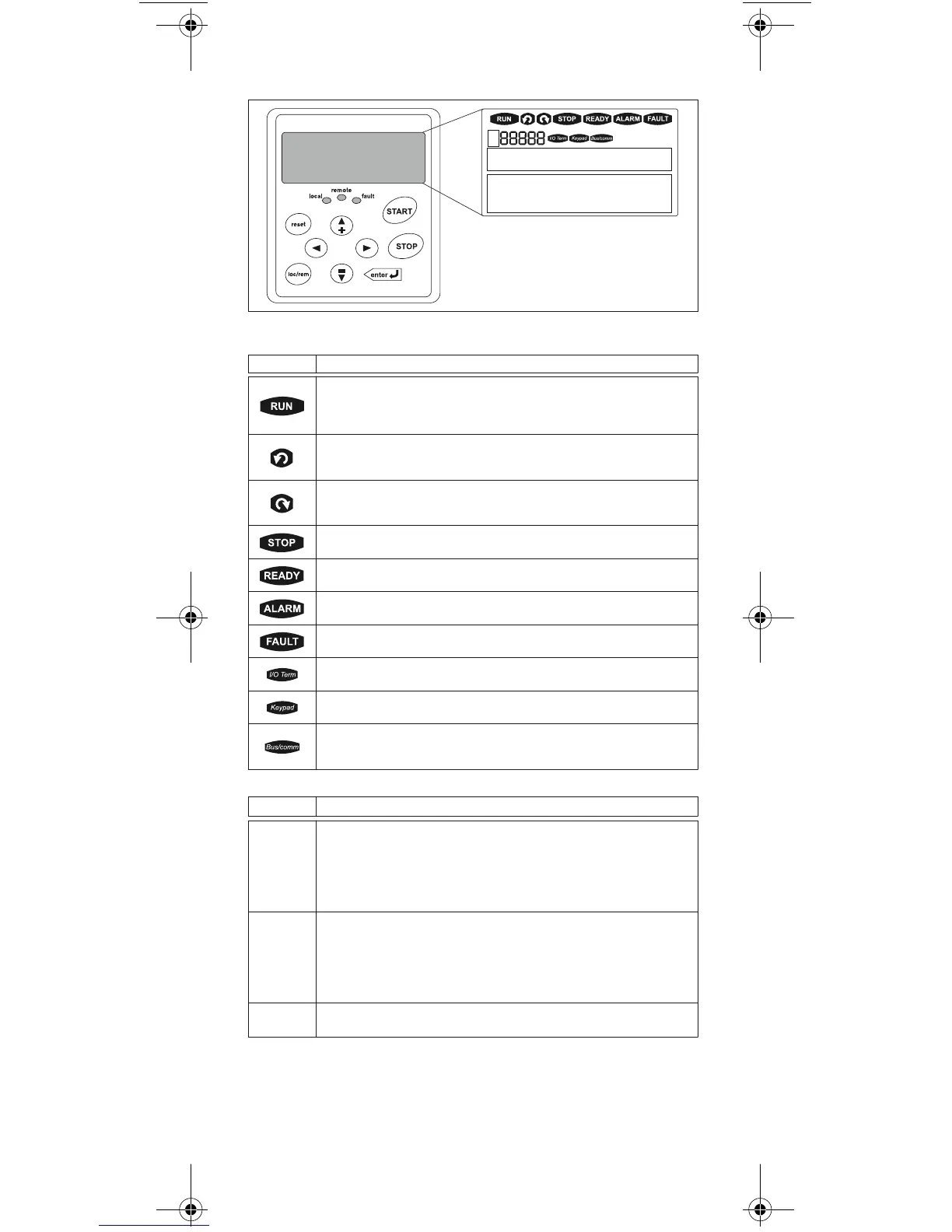1 SVX9000 Drives
MN04003009E—November 2011 www.eaton.com
STEP 1
Keypad Operation Overview
Keypad and Display
LCD Status Indicators
LED Status Indicators
Indicator Description
Run
Indicates that the SVX9000 is running and controlling the load. Blinks
when a stop command has been given but the SVX9000 is still
ramping down.
Counterclockwise Operation
The output phase rotation is BAC, corresponding to counterclockwise
rotation of most motors.
Clockwise Operation
The output phase rotation is ABC, corresponding to clockwise rotation
of most motors.
Stop
Indicates that the SVX9000 is stopped and not controlling the load.
Ready
Indicates that the SVX9000 is ready to be started.
Alarm
Indicates that there is one or more active drive alarm(s).
Fault
Indicates that there is one or more active drive fault(s).
I/O Terminal
Indicates that the I/O terminals have been chosen for control.
Keypad
Indicates that the keypad has been chosen for control.
Bus/Communications
Indicates that the communications bus control has been chosen for
control.
Indicator Description
local
Local — Steady Illumination
Indicates that the SVX9000 is ready to be started and operated from
the Local mode.
Local — Flashing
Indicates that the SVX9000 is ready for operating command to select
Local or Remote operation.
remote
Remote
Indicates that the SVX9000 is operating and controlling the load
remotely.
Remote — Flashing
Indicates that the SVX9000 is ready for operating command to select
Local or Remote operation.
fault
Fault
Indicates that there is one or more active drive fault(s).
MN04003009E.fm Page 1 Wednesday, November 9, 2011 8:47 AM
