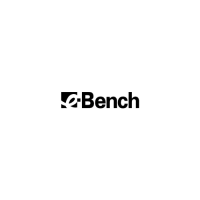
Do you have a question about the EBENCH KH 2055 and is the answer not in the manual?
| Brand | EBENCH |
|---|---|
| Model | KH 2055 |
| Category | Intercom System |
| Language | English |
Identifies the 'Mode' button.
Identifies the '>' and '<' navigation buttons.
Identifies the 'Mute' button.
Identifies the product's display and audio input port.
Identifies the display lamp for the operating stand.
Details power supply, dimensions, weight, and technical specifications.
Lists compliance standards like EN 55022 and EN 55024.
Specifies the intended use as a doorbell in private households.
Lists the 18 pre-programmed melodies and sound effects.
Explains loading custom sounds and setting different tones for front/back doors.
Critical safety warnings regarding electric shock and moisture during installation.
Step-by-step guide for inserting batteries into the device.
How to select tones for different doors to identify origins.
Option to play pre-programmed music or sound effects randomly.
Instructions to set volume from very quiet (U0) to very loud (U9).
How to mute the doorbell and the indicator for mute status.
Lists computer requirements for loading music, such as OS, sound card, and file format.
Steps to install the required download program from the CD ROM.
Steps for connecting the computer to the Hi-Fi Door Bell using a download cable.
How to enter data and select title numbers for storing music.
Instructions for reloading original titles or overwriting existing ones.
Explains the meaning of different display lamp colors and flashes (mute, batteries spent).
Steps to uninstall the download program using the installation CD.
Addresses 'Communication not possible' errors, checking serial interface and cable connection.
Solutions for download failures, including checking for damaged files.
Instructions on how to properly dispose of spent batteries.
Guidance on cleaning the doorbell using a dry cloth and brush.
Warnings against opening the housing and seeking service for defects.
Presents the electrical wiring plan for the doorbell system.
Provides a template with dimensions for drilling mounting holes.