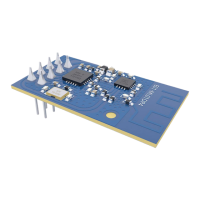Chengdu Ebyte Electronic Technology Co., Ltd. E220-900T30D User Manual
Copyright ©2012–2020, Chengdu Ebyte Electronic Technology Co.,Ltd.
5.6.2 Indication of Wireless Transmitting
Buffer empty: the data in the internal 400-byte buffer is written to the wireless chip (automatic sub-packaging);
When AUX=1, the user continuously initiates data less than 400 bytes without overflow;
When AUX=0, the buffer is not empty: the data in the internal 400-byte buffer has not been written to the wireless chip and the
transmission is turned on. At this time, the module may be waiting for the end of the user data to time out, or the wireless
sub-packet transmission is in progress;
[Note]: When AUX=1, it does not mean that all serial port data of the module has been transmitted wirelessly, and the last packet
of data may be being transmitted.
Figure 5-4 Transmitting indication
5.6.3 Configuration Procedure of Module
Only happened when power-on resetting or exiting sleep mode
Figure 5-5 Configuration mode

