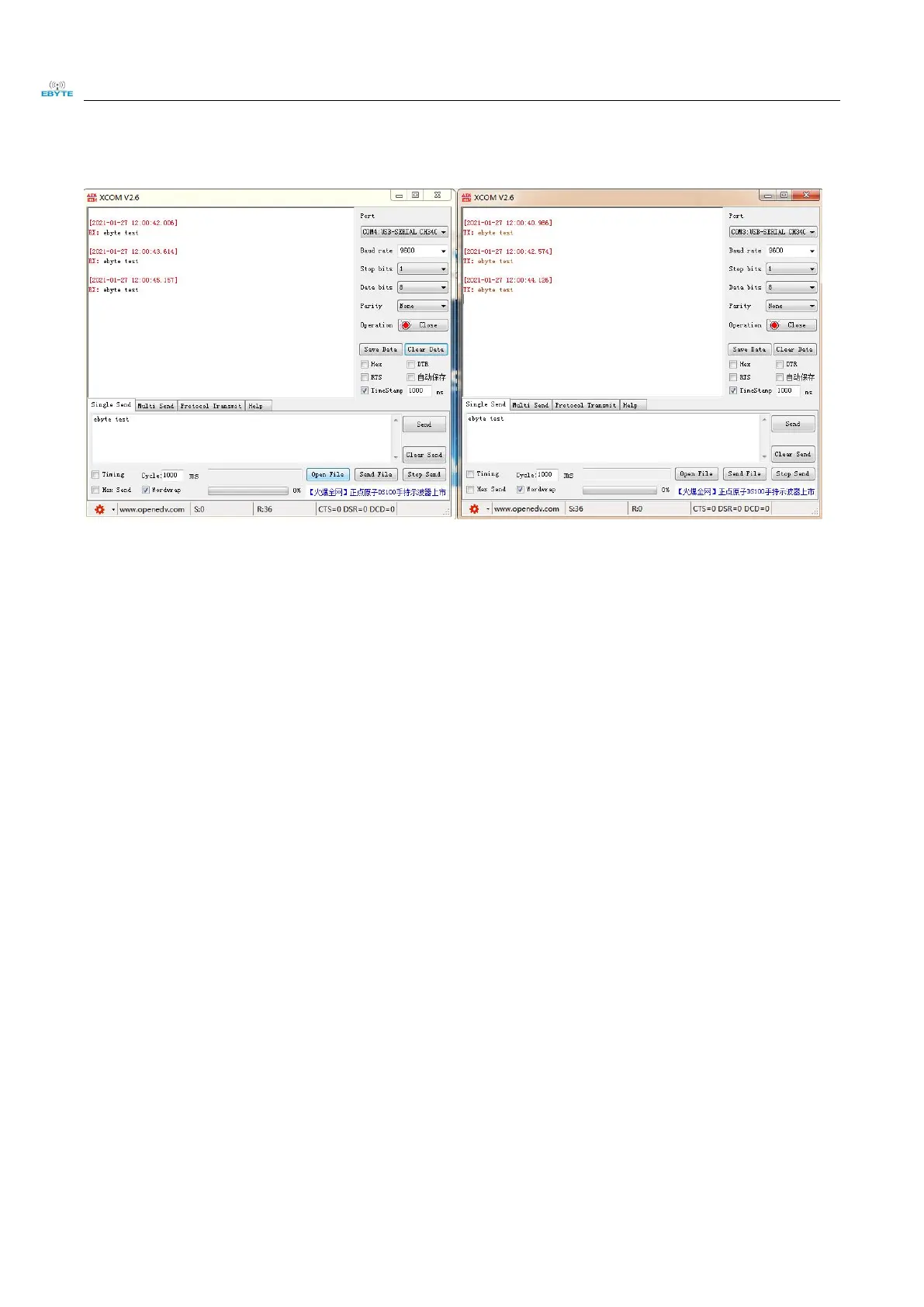Chengdu Ebyte Electronic Technology Co.,Ltd. E95-DTU(900SLxx-485) User Manual
Copyright ©2012–2022,Chengdu Ebyte Electronic Technology Co.,Ltd.
Start two serial port debugging assistants, select the serial port baud rate as 9600bps (default), and check the mode
as 8N1, then the serial port transparent transmission can be realized.;
If the customer needs to switch the working mode, it can be controlled by the Mode button to switch between
different working modes (M0 indicator light, M1 indicator light). Press and hold the Mode button for about 1ms
and then release it to switch the mode once. The mode switching details are shown in the table below: