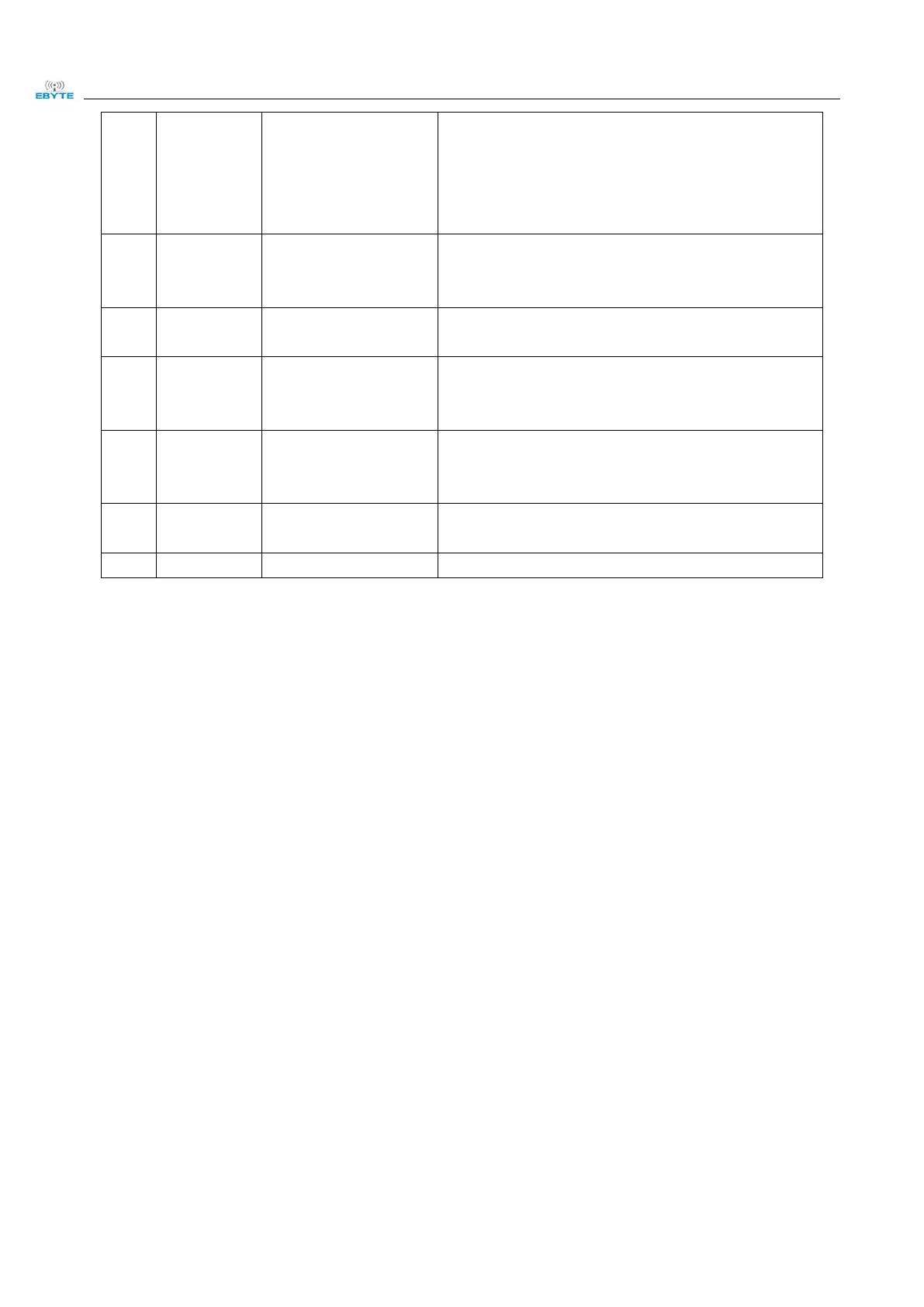Chengdu Ebyte Electronic Technology Co., Ltd. NB114 User Manual
Copyright ©2012–2023,Chengdu Ebyte Electronic Technology Co., Ltd.
Data transceiver
indicator
3 seconds before power-on: flash;
Wait for the network cable: always on;
There is data receiving and sending: blue
light and green light flash;
No data transmission: the light is off;
Connection succeeded: the green light is on;
No connection: the light is off;
UDP mode is always on;
DC 8~28V input, do not input with Phoenix
terminal at the same time;
3.81mm Phoenix terminal, DC 8~28V
positive pole, do not input DC head at the
same time;
3.81mm Phoenix terminal, DC 8~28V
negative pole, do not input DC head at the
same time;
Press and hold for 5 seconds to restore the
equipment;
[Note] When the network cable is not connected, PWR, DATA and LINK are all on, and the
device is in standby state.