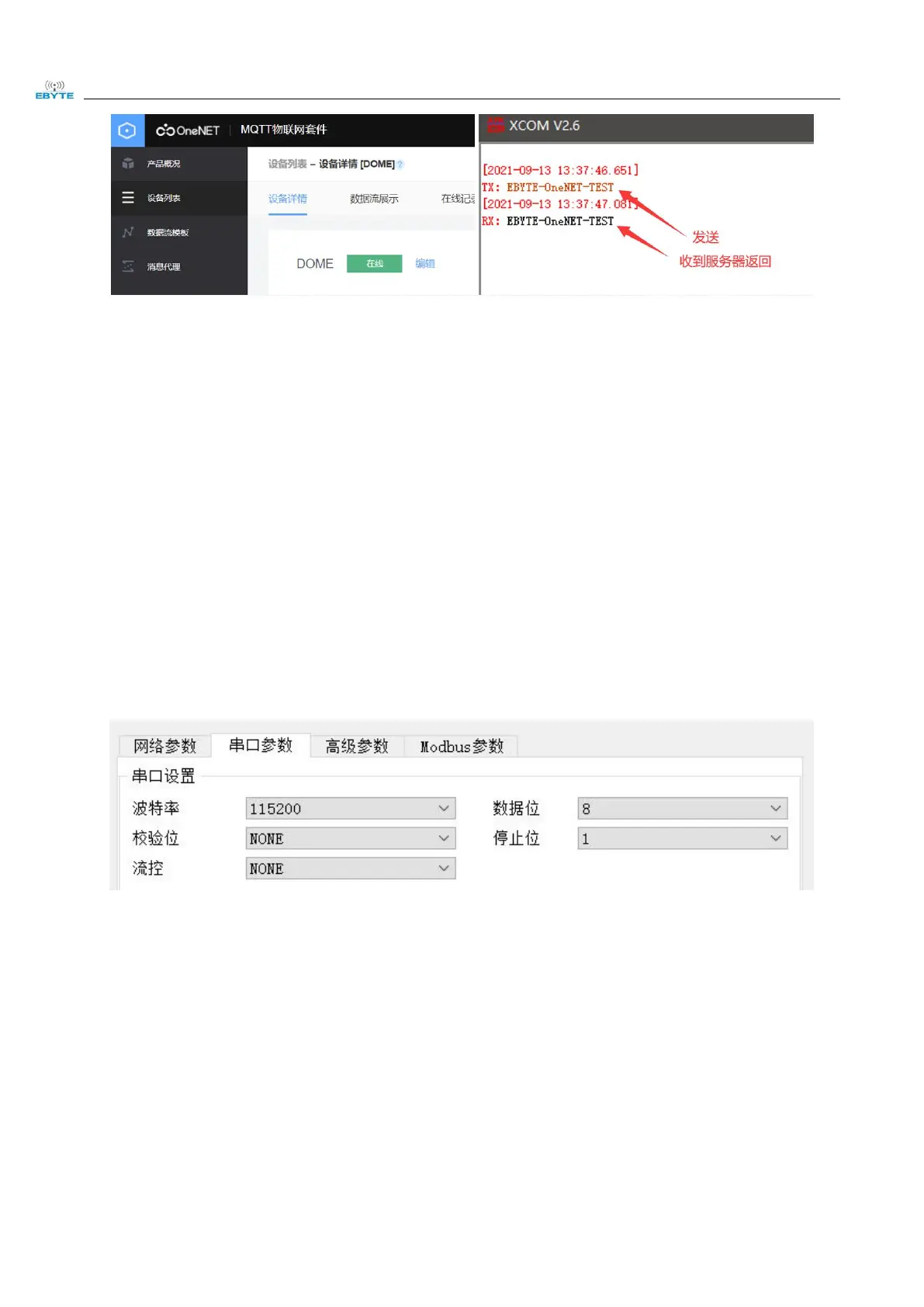Chengdu Ebyte Electronic Technology Co., Ltd. NB114 User Manual
Copyright ©2012–2023,Chengdu Ebyte Electronic Technology Co., Ltd.
4.3. Serial port parameters
Serial port parameters include baud rate, data bit, check bit and stop bit.
Baud rate: serial communication rate, 1200, 2400, 4800, 9600, 14400, 19200, 38400,
57600, 115200, 230400bps can be configured.
Data bit: length of data bit, range 5, 6, 7, 8.
Check bit: the check bit of data communication. It supports five verification methods:
None, Odd, Even, Mark and Space. By setting the serial port parameters, keeping the serial
port parameters consistent with the serial port parameters of the equipment connected to the
serial port, the normal operation of the communication can be guaranteed.
Stop bit: range 1 and 2 can be set.
Flow control: only NS1 and NT1 can be used.
4.4. Advanced parameters
4.4.1.Disconnection and reconnection function
In the client mode, after the device is disconnected from the network, it tries to actively
connect to the server at the specified time. If the request times out and the set number of
reconnections has not been successfully reconnected, the device will restart to prevent the
network from being unable to recover after the device is disconnected.