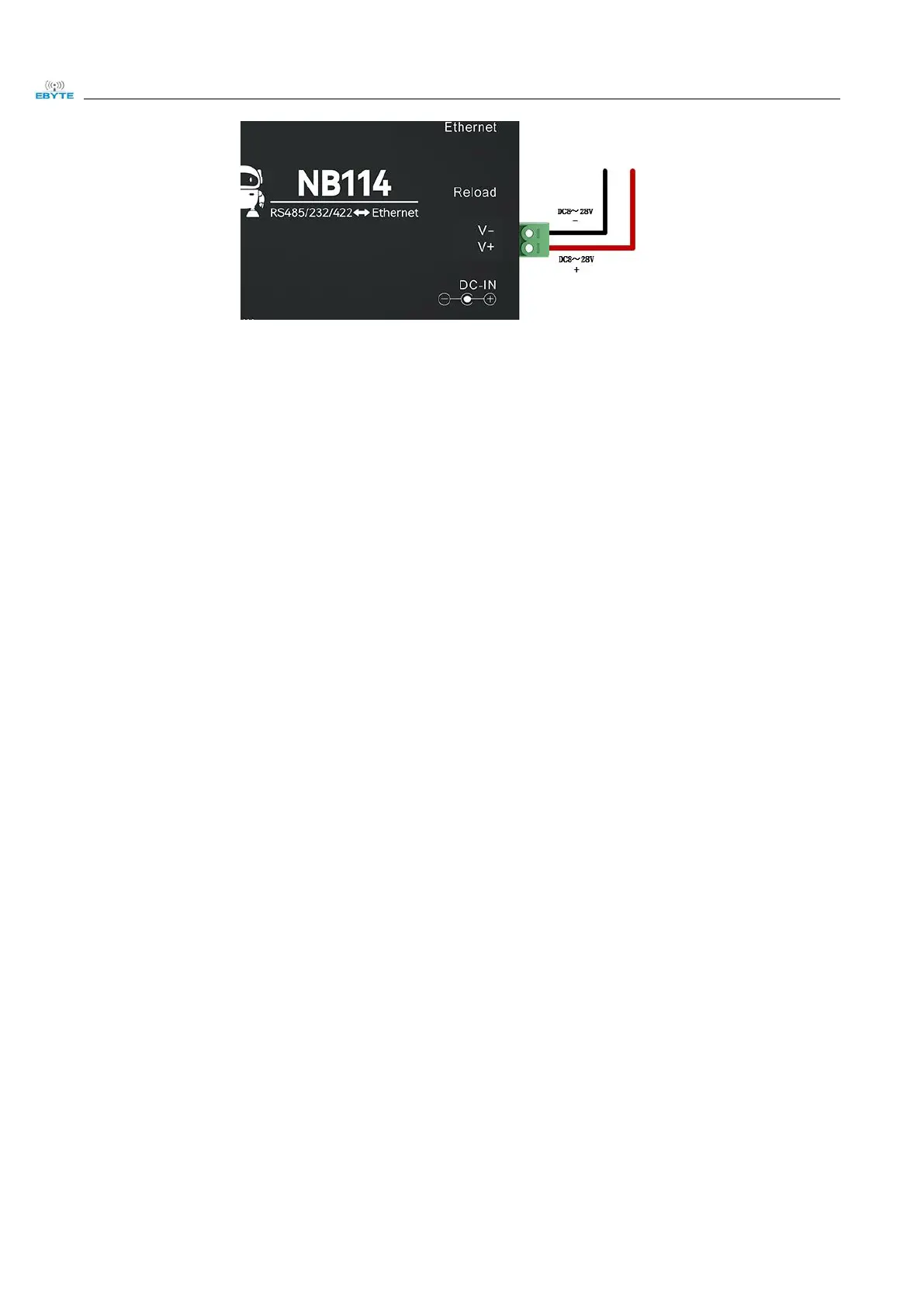Chengdu Ebyte Electronic Technology Co., Ltd. NB114 User Manual
Copyright ©2012–2023,Chengdu Ebyte Electronic Technology Co., Ltd.
Serial port and network port and wiring:
1、 The standard 10M RJ45 network interface is adopted. After the correct connection, the
orange indicator light of the equipment network interface is always on and the green
indicator light is flashing;
2、 Use standard RS485 interface (4 × 3.81mm Phoenix terminal), device 485-A is
connected to A of USB to RS485 converter, and device 485-B is connected to B of USB
to RS485 converter (please use standard RS485 twisted-pair cable for a long distance,
otherwise normal communication may not be possible due to excessive environmental
interference);
