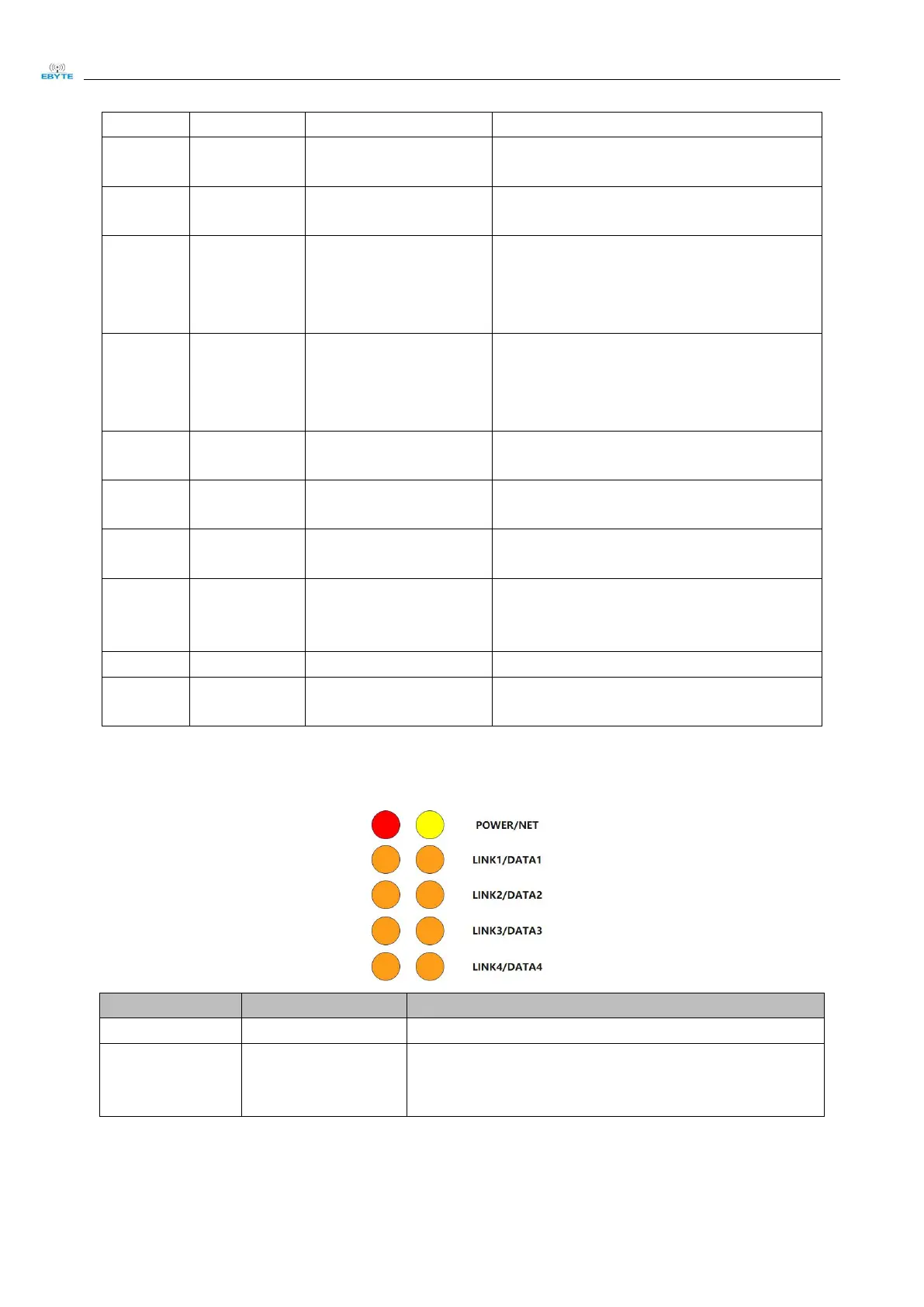Chengdu Ebyte Electronic Technology Co., Ltd. NB144 User Manual
Copyright ©2012,Chengdu Ebyte Electronic Technology Co., Ltd.
13
Serial port 4-RS422
interface-R-
Serial port 4 ground
terminal
Serial port 4-RS422
interface-T+
Serial port 4-RS485
interface A
Serial port 4-RS422
interface-T-
Serial port 4-RS485
interface B
Serial port 2 ground
terminal
Negative pole of DC 8-28
V
DC 8 -28 V , 5.08 mm Phoenix terminal;
Positive pole of DC 8-28
V
DC 8 -28 V , 5.08 mm Phoenix terminal;
DC 8-28V ;
Outer diameter 5.5mm , inner diameter 2.0 mm
in-line round hole;
Standard R J45 Ethernet interface
After long pressing for 5s, N ET is always on
for 5s, and the device is restored to factory
Warning: Only one of the two power supply ports can be used in one time.
3.3Indicator light description
Connect to the power supply, light up;
Not connected to the network cable: 1 00 ms on, 9 00 ms off,
flashing periodically;
Connecting the network cable: 1s is a cycle of flashing;