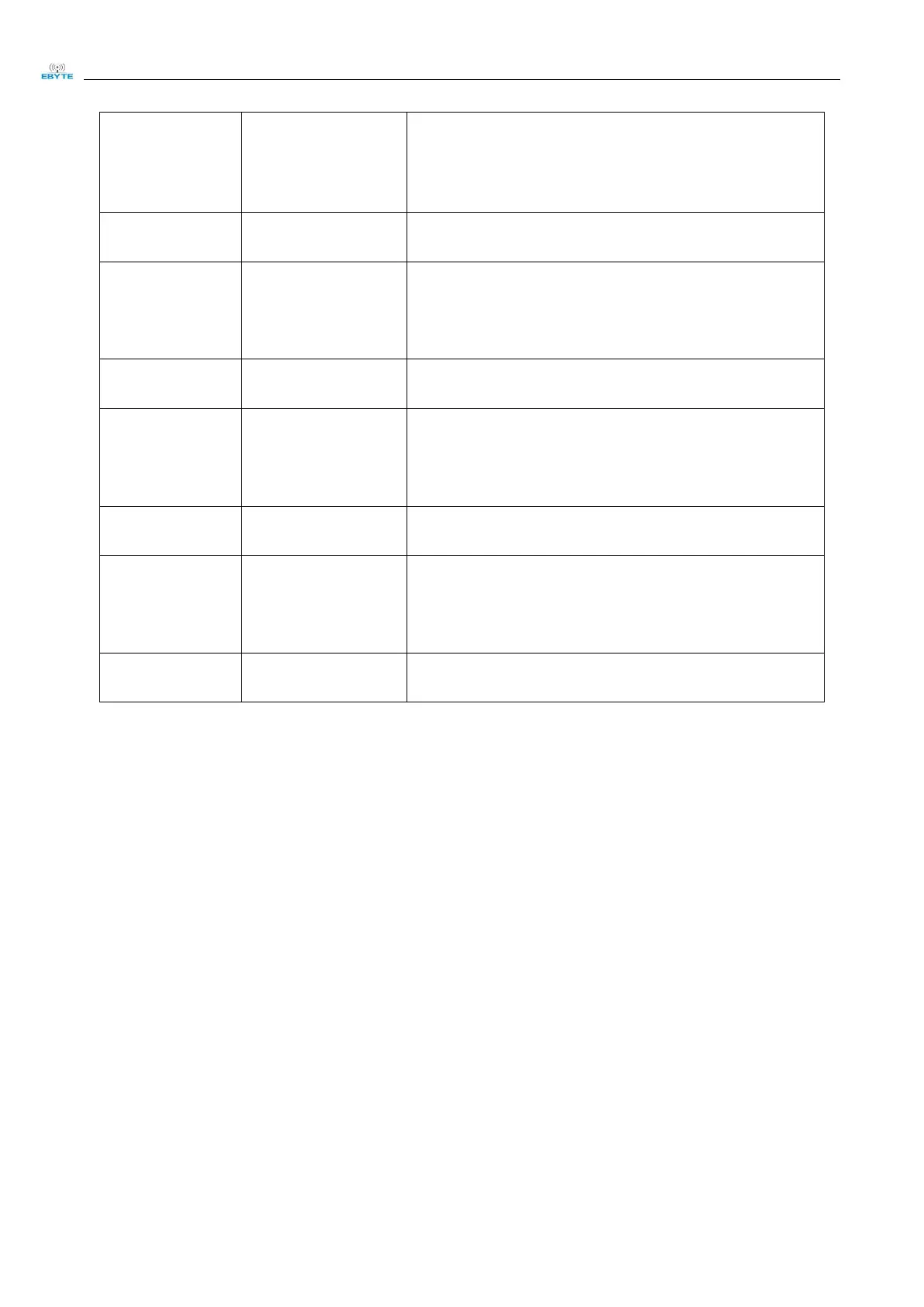Chengdu Ebyte Electronic Technology Co., Ltd. NB144 User Manual
Copyright ©2012,Chengdu Ebyte Electronic Technology Co., Ltd.
14
Channel 1 Status
Indicator
No link connection: the indicator light is off;
The link connection is successful: the indicator light is
always on;
UDP mode: the indicator light is always on;
Data sending and receiving: flashes when the network or
serial port sends and receives data;
Channel 2 status
indicator
No link connection: the indicator light is off;
The link connection is successful: the indicator light is
always on;
UDP mode: the indicator light is always on;
Channel 2 status
indicator
Data sending and receiving: flashes when the network or
serial port sends and receives data;
Channel 3 Status
Indicator
No link connection: the indicator light is off;
The link connection is successful: the indicator light is
always on;
UDP mode: the indicator light is always on;
Channel 3 Status
Indicator
Data sending and receiving: flashes when the network or
serial port sends and receives data;
Channel 4 status
indicator
No link connection: the indicator light is off;
The link connection is successful: the indicator light is
always on;
UDP mode: the indicator light is always on;
Channel 4 status
indicator
Data sending and receiving: flashes when the network or
serial port sends and receives data;
[Note] The status of some special working mode indicator lights:
1.Restore the factory, NET is always on for 5s, and the rest of the indicators remain in the state until NET goes
out and then goes out;
2.Wait for the firmware burning, and the other indicators except the power indicator will flash at a period of 50
ms until the upgrade file starts to be transferred, or the firmware burning wait is exited;
3.During the firmware burning operation, all the indicators except the power indicator will flash at a cycle of
500 ms until the upgrade is completed;