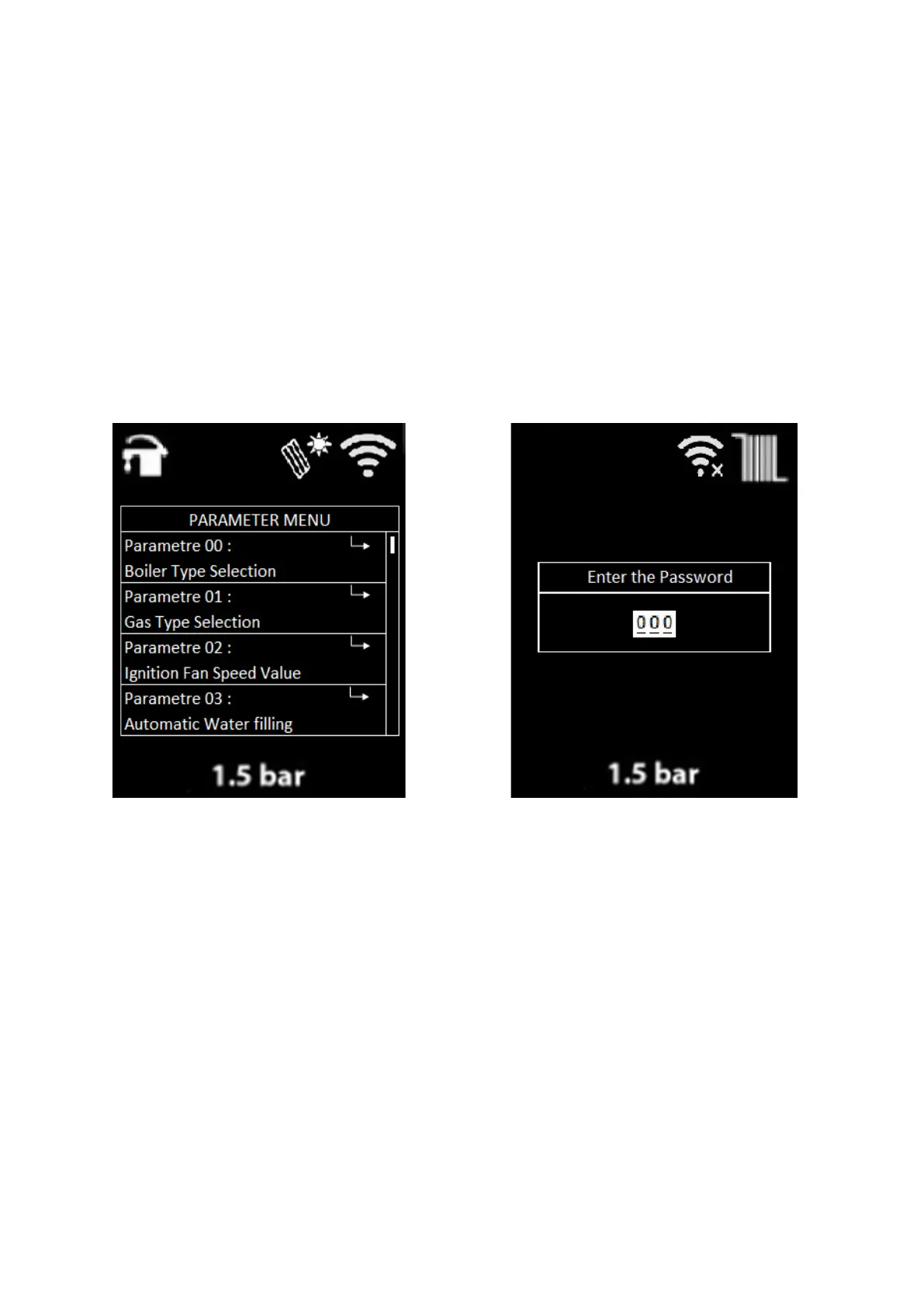All three menus are accessed by pressing the reset button no 1.
1. The Parameter Menu allows you access to the service parameters.
2. The Inqury Menu allows you to display values such as sensor temperature, fan speed, ionization
current in real time.
3. The History Menu displays information about the device in the following order:
• Number of hours with Main power supply ON
• Error history (last 8 errors )
• Number of total burner switching
• Number of burner switching in CH mode
• Number of burner switching in DHW mode
• Number of CH hours of operation
• Number of DHW hours of operation
• Number of burner o hours
• Number of CH Pump ON hours of operation
• Number of Flame Loss Predictions
Figure 3 Figure 4
4.1. Entering The Parameter Menu
Use the password “003” on the “Enter Password” screen that appears when you enter the Parameter
Menu. Use the DHW +/- buttons no 2 and 4 to switch between the digits on the 3-digit display. Use the
CH +/- buttons no 3 and 5 to set numerical values. Each digit can be set from 0 to 9.
Once you enter the parameter menu, the service parameters appear. Use the DHW +/- buttons no 2
and 4 are to move between parameters. Use the CH +/- buttons no 3 and 5 to enter any parameter
when you are on the parameter that you wish to enter.
After you select and enter a parameter, use the CH +/- buttons no 3 and 5 to change the set value of
the said parameter. To save the desired value, press the reset button no 1 once.
Once you save the parameter, the “Parameter XX-YY saved” message will appear on the screen as
shown in the image below.