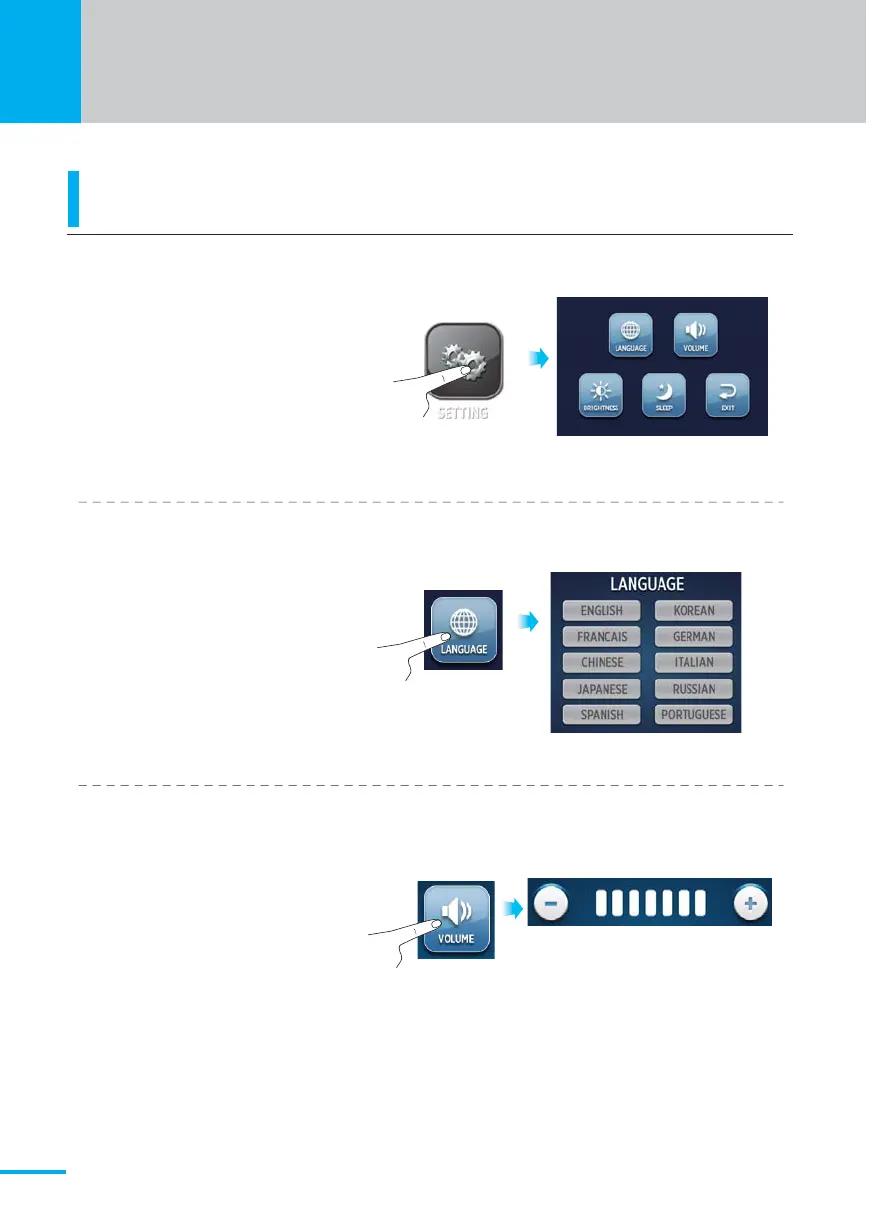Press the "VOLUME" button.
When the VOLUME screen
appears on the display panel,
press the + button to increse
the volume, press the - button to
decrease the volume.
VOLUME SETTING
10
How To Use
How to Change Settings
Press the "SETTING" button.
When the SETTING screen appears
on the display panel, press the
desired button for selection.
Press the "LANGUAGE" button.
When the LANGUAGE screen
appears on the display panel,
press the appropriate button for
desired language.
LANGUAGE SETTING