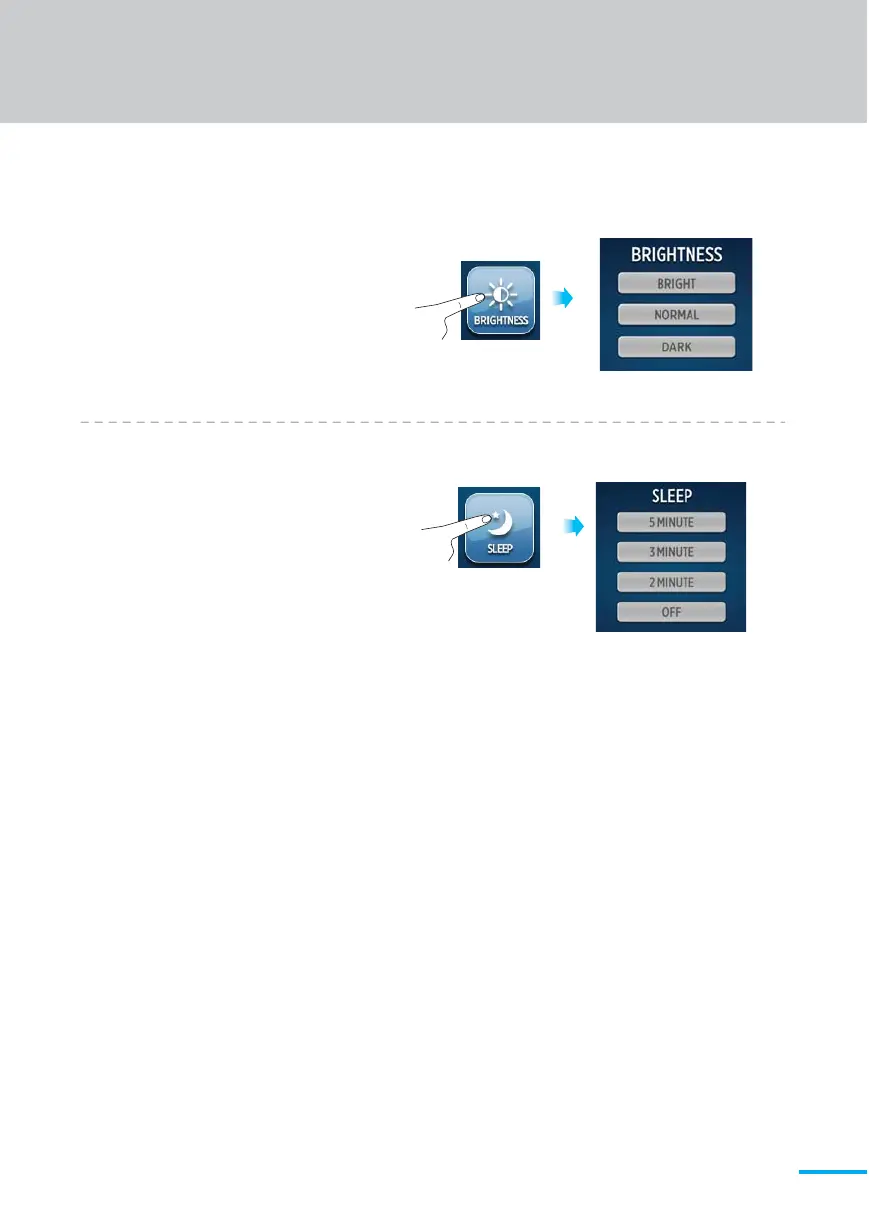11
Press the "BRIGHTNESS" button.
When the BRIGHTNESS screen
appears on the display panel,
press the appropriate button
for the desired selection.
Press the "SLEEP" button.
When the SLEEP screen
appears on the display panel,
press the appropriate button
for the desired selection.
BRIGHTNESS SETTING
SLEEP SETTING
