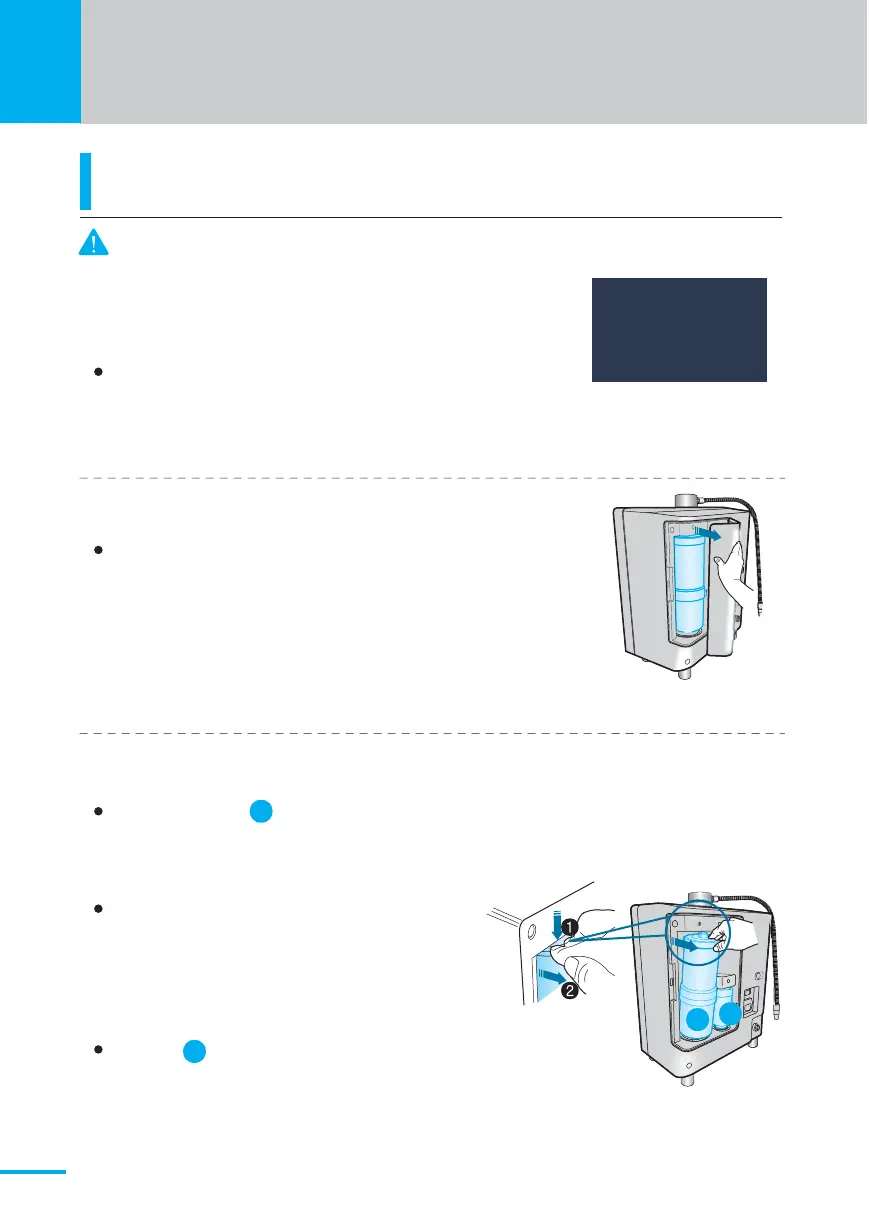12
Replacing Your Echo® Filter
How to replace the filter
2
Open the filter housing cover.
1
Stop water flow supply by turning power switch on
back side of product to OFF position.
IMPORTANT! Stop water flow prior to filter replacement.
Take hold of the filter securely with your hand, press the top of filter firmly down
against the spring loaded mechanism(figure1) to disengage the top of the filter
and then pull it toward you (figure 2)and up to remove it.
The upper part of the filter is separated from
housing by pressing firmly down.
Once you have engaged the spring loaded
mechanism, you can then easily remove the
filter from the main body by pulling it toward you.
Remove filter with the same as method above.
Slide the cover to remove it.
3
Remove the expired filter.
0000
FILTER LIFE
A
A
B
B
When the digital filter life indicator display 0000, or you see
the flickering filter symbol, it is time to replace your filter.