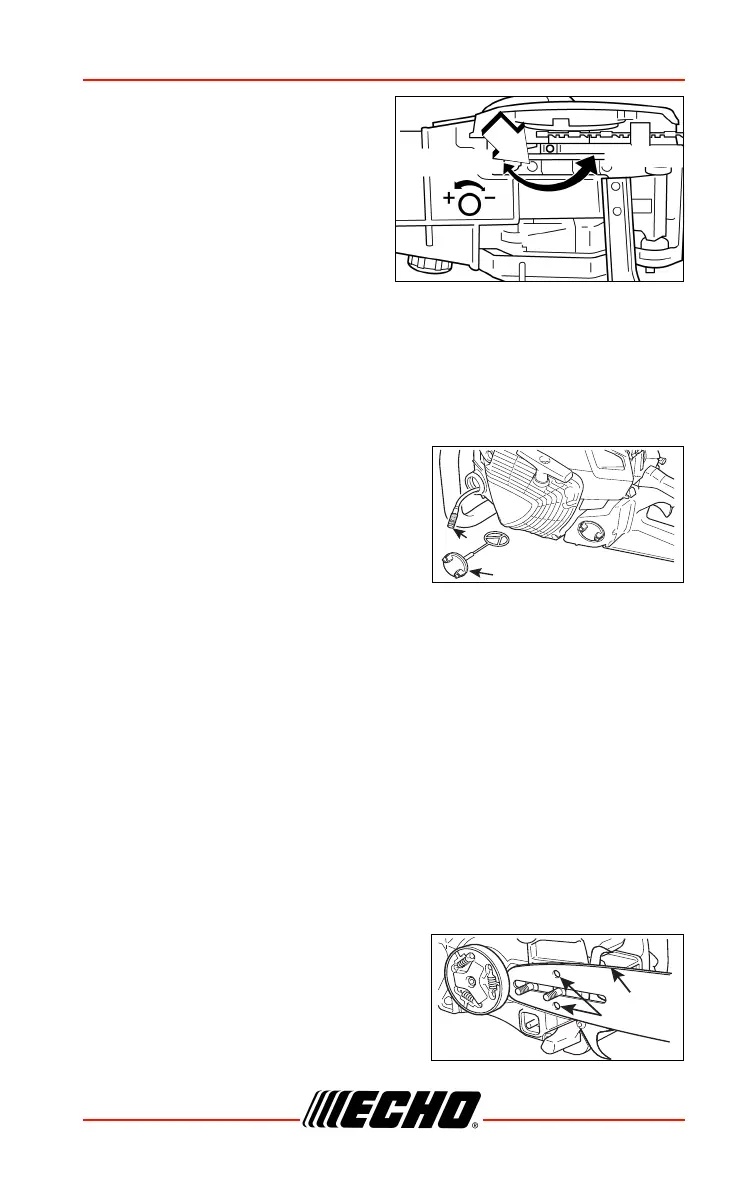CS-4510 MAINTENANCE
X7503350603 45
© 06/2019 ECHO Incorporated.
Automatic Oiler
• The discharge volume of the
automatic oiler is adjusted to
approximately 7 mL/min at 7000 r/
min, prior to shipment from factory.
• Always check oil discharge when in
use.
• Turn adjusting screw (A)
counterclockwise to increase oil volume, clockwise to decrease oil
volume. When the screw touches stopper and stops, this position
indicates maximum discharge volume. (13 mL/min at 7,000 r/min).
• Do not turn the adjusting screw beyond the maximum or minimum limit of
volume adjustment.
Oil Filter
• Check periodically.
• Do not allow dust to enter into oil tank.
• A clogged Oil Filter (A) will affect the
normal lubricating system.
1. Remove the Oil Cap (B) and pull Oil Filter (A) out through oil port, and
inspect filter.
2. If the filter is dirty, wash it in gasoline or replace it as follows:
3. Do not remove the wire coil clamp to remove the Oil Filter (A). Pinch the
filter with the fingers on one hand and the line with the other hand. Pull
and twist slightly to separate.
4. Install the new Oil Filter (A) with the reverse action.
5. When the inside of the tank gets dirty, rinse the tank out with gasoline
to clean it.
6. Push the Oil Filter (A) into the tank, service with oil and install the Oil
Cap (B).
Guide Bar
1. Clean before using.
2. Clean the groove of the guide bar (A)
with a small screwdriver.
3. Clean oil holes (B) with a wire.
4. Invert guide bar periodically.