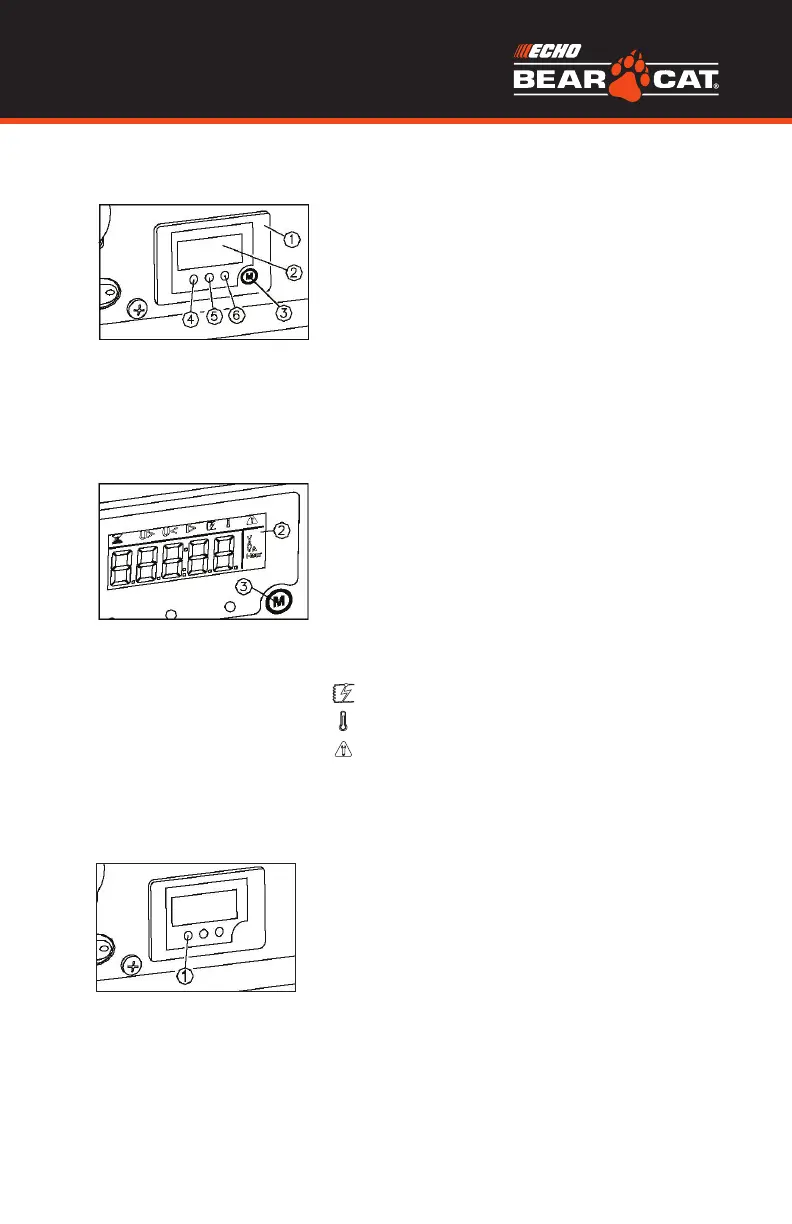11
control function
Liquid crystal display
Normal Operation:
During the normal operation, the
operation key (3) for switching the display
cycle showing: voltage current power-
accumulative time current time.
In case of failed operation:
U> a: AC over voltage, indicating the
character of AC (alternative indication of
AC and digit)
b: DC over voltage, indicating the
character of DC (alternative indication of
DC and digit)
U< a: AC under-voltage, indicating the
character of AC (alternative indication of
AC and digit)
b: DC under-voltage, indicating the
character of DC (alternative indication of
DC and digit)
I> Output over current of generator
Output short circuit of generator
Over heat of generator
Maintenance time
DIGITAL DISPLAY METER
1. Multimeter
2. Liquid crystal display
3. Operating key
4. Oil warming light
5. Overload indicator light
6. AC pilot light
When the oil level falls below the lower level,
the oil warning light comes on and then the
engine stops automatically. Unless you refill
with oil, the engine will not start again.
TIP: If the engine stalls or does not start, turn
the engine switch to “ON” and then pull the
recoil starter. If the oil warning light flickers for a
few seconds, the engine oil is insufficient. Add
oil and restart.
OIL WARNING LIGHT
