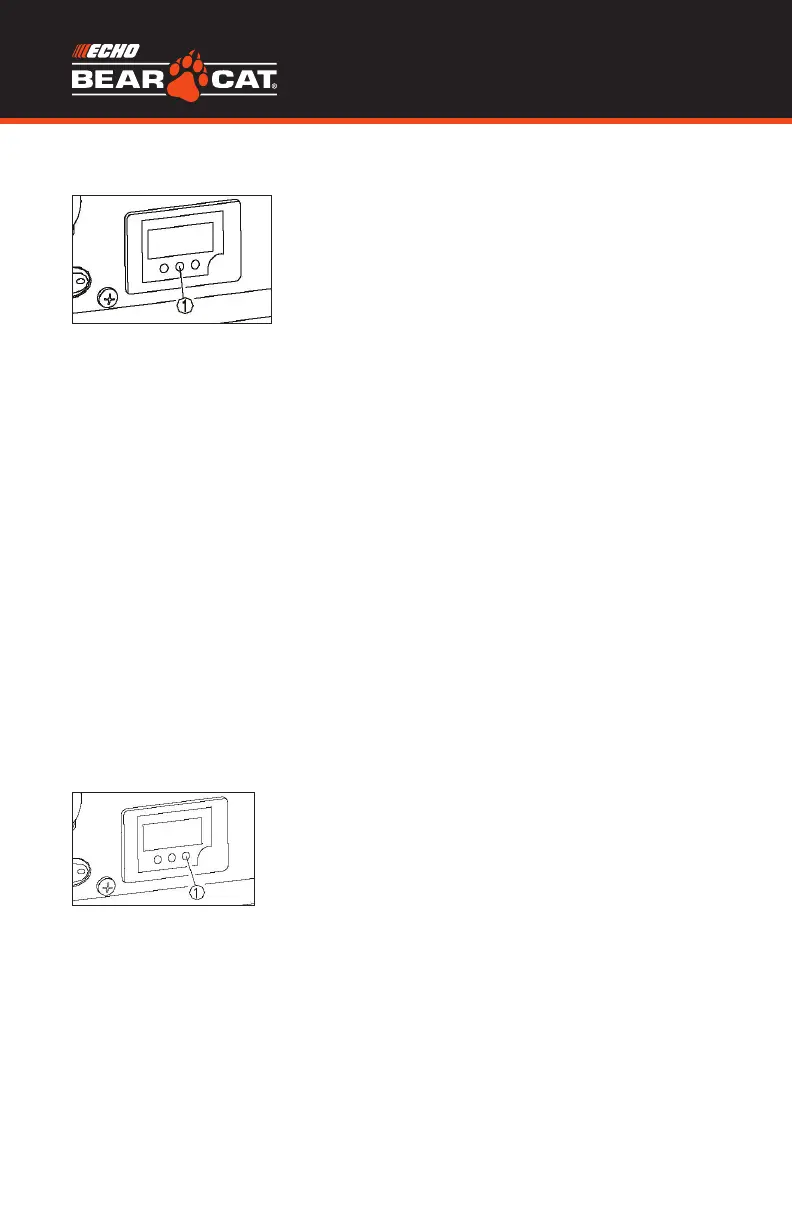12
control function
The overload indicator light comes on when
an overload of a connected electrical device
is detected, the inverter control unit overheats,
or the AC output voltage rises. Then, the AC
protector will trip, stopping power generation
in order to protect the generator and any
connected electric devices. The AC pilot light
(Green) will go off and the overload indicator
light (Red) will stay on, but the engine will not
stop running. When the overload indicator
light comes on and power generation stops,
proceed as follows:
1. Turn off any connected electric devices and
stop the engine.
2. Reduce the total wattage of connected
electric devices within the rated output.
3. Check for blockages in the cooling air Inlet
and around the control unit. If any blockages
are found remove.
4. After checking, restart the engine.
TIP: The overload indicator light may come on
for a few seconds at first when using electric
devices that require a large starting current,
such as a compressor or a submergible pump.
However, this is not a malfunction.
The AC pilot light comes on when the engine
starts and produces power.
OVERLOAD INDICATOR LIGHT (RED)
AC PILOT LIGHT (GREEN)
