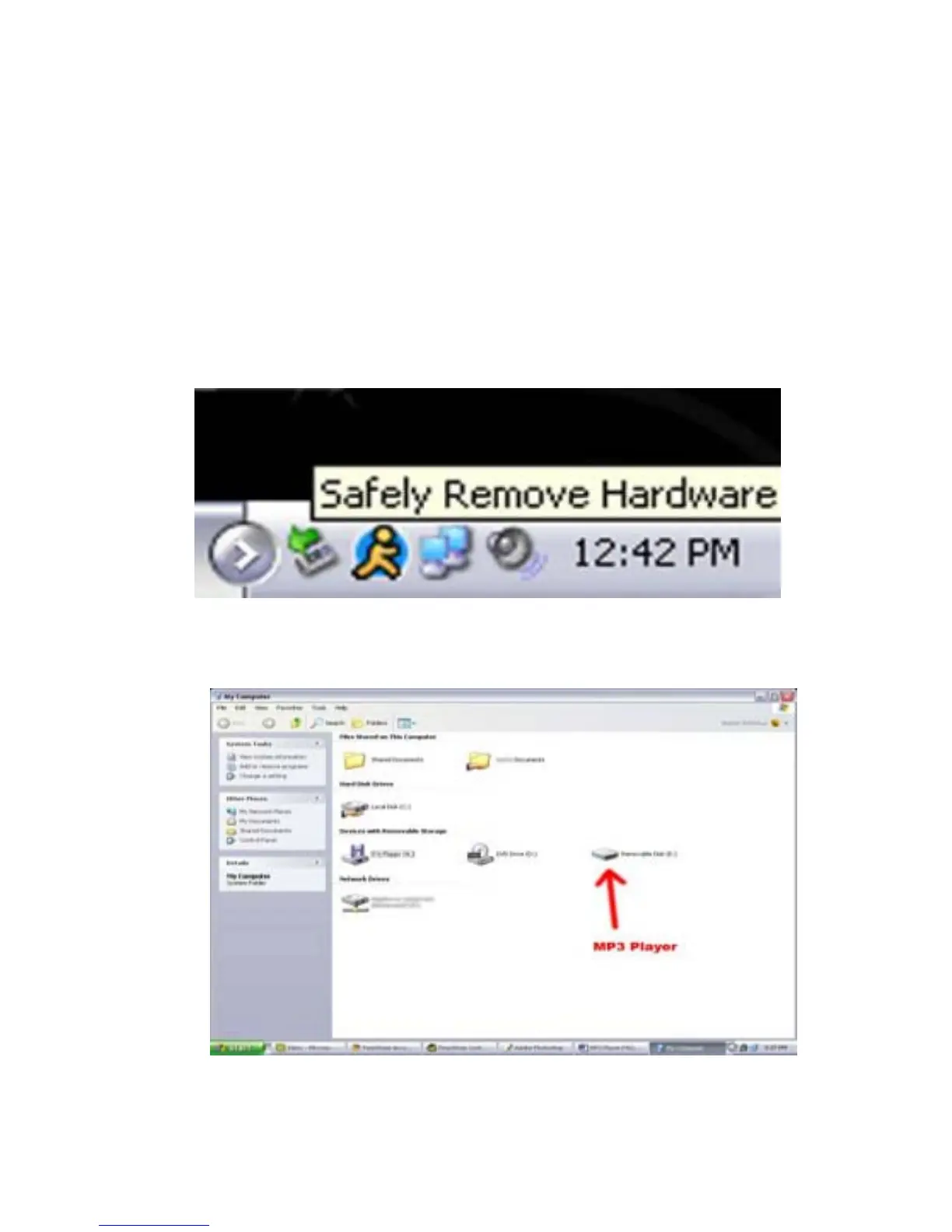COPY AND PASTE
1. Connect the MP3 player to a working USB port.
2. When the unit is connected to your computer, it will create a gray and green icon
in the system tray (lower right hand corner of your desktop). The icon will be
called safely remove hardware.
3. Go to the “My Computer” section of your computer. In there you will find a section
called “devices with removable storage”
17