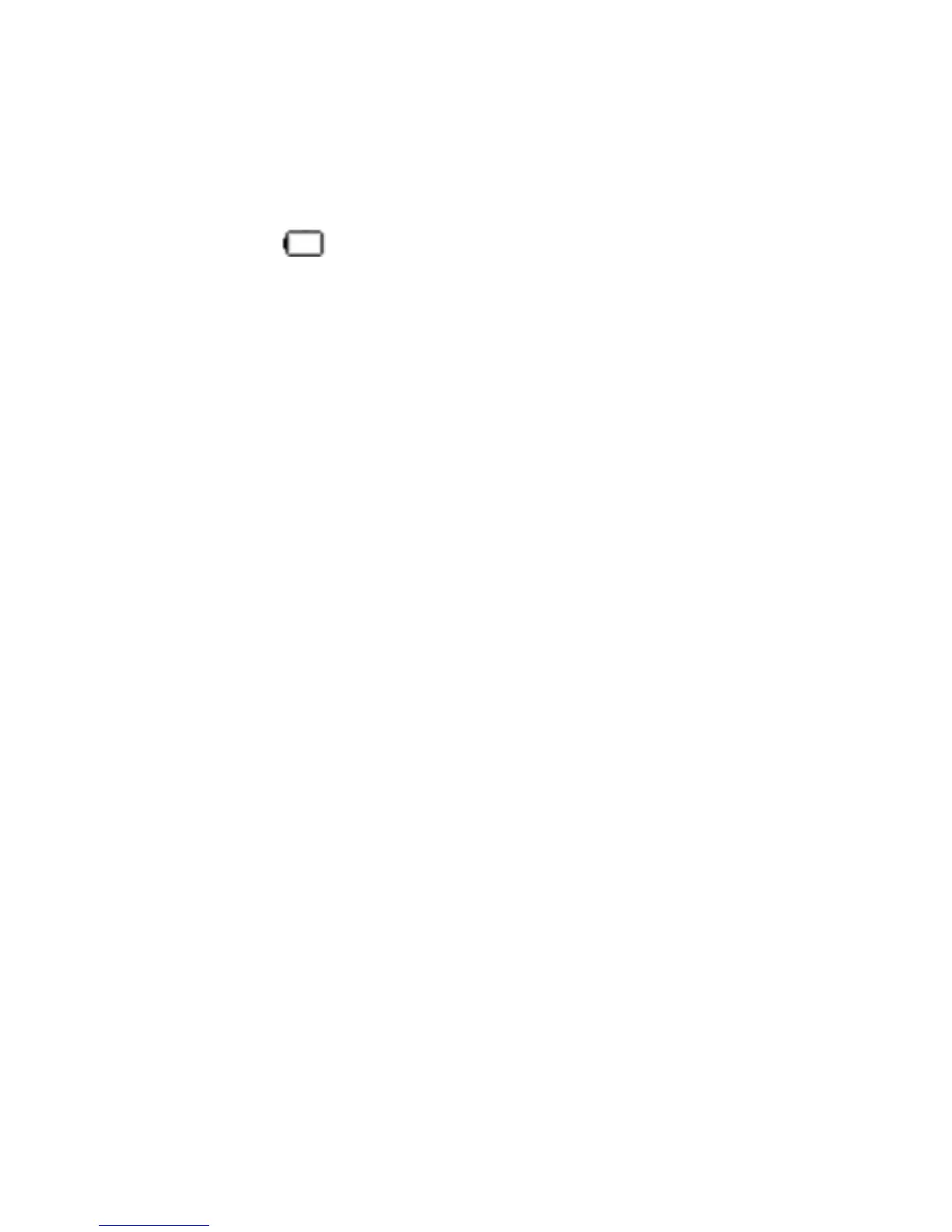prompt.
o Where there is no response when pressing keys and the battery icon
displays
.
o The player turns off automatically.
• Static electricity may cause damage to interior hardware of the player.
• Do not disconnect the player while formatting, uploading, or downloading files
to the player, as it may cause program errors, or cause the unit to be unable to
power on.
• When the player is used as a removable hard disk, users should store files
following correct file management methods. We are not liable for any data
loss or damage.
• Do not disassemble the unit in any way as this will void all warranties. Please
contact your place of purchase if you experience any problems with your unit.
Features
z 1.8 inch color display
z Built in video player, supporting AMV video files
z High Speed USB 2.0 for fast file transfer
z ID3 support, Lyrics display
z Digital Voice recording
z Multiple play modes so that you can listen to your music the way that you
want
z Seven Equalizer modes to listen to your music the way it was meant to be
heard
z No drivers required for Windows ME or later operating systems
z Built-in rechargeable Lithium ion battery
2