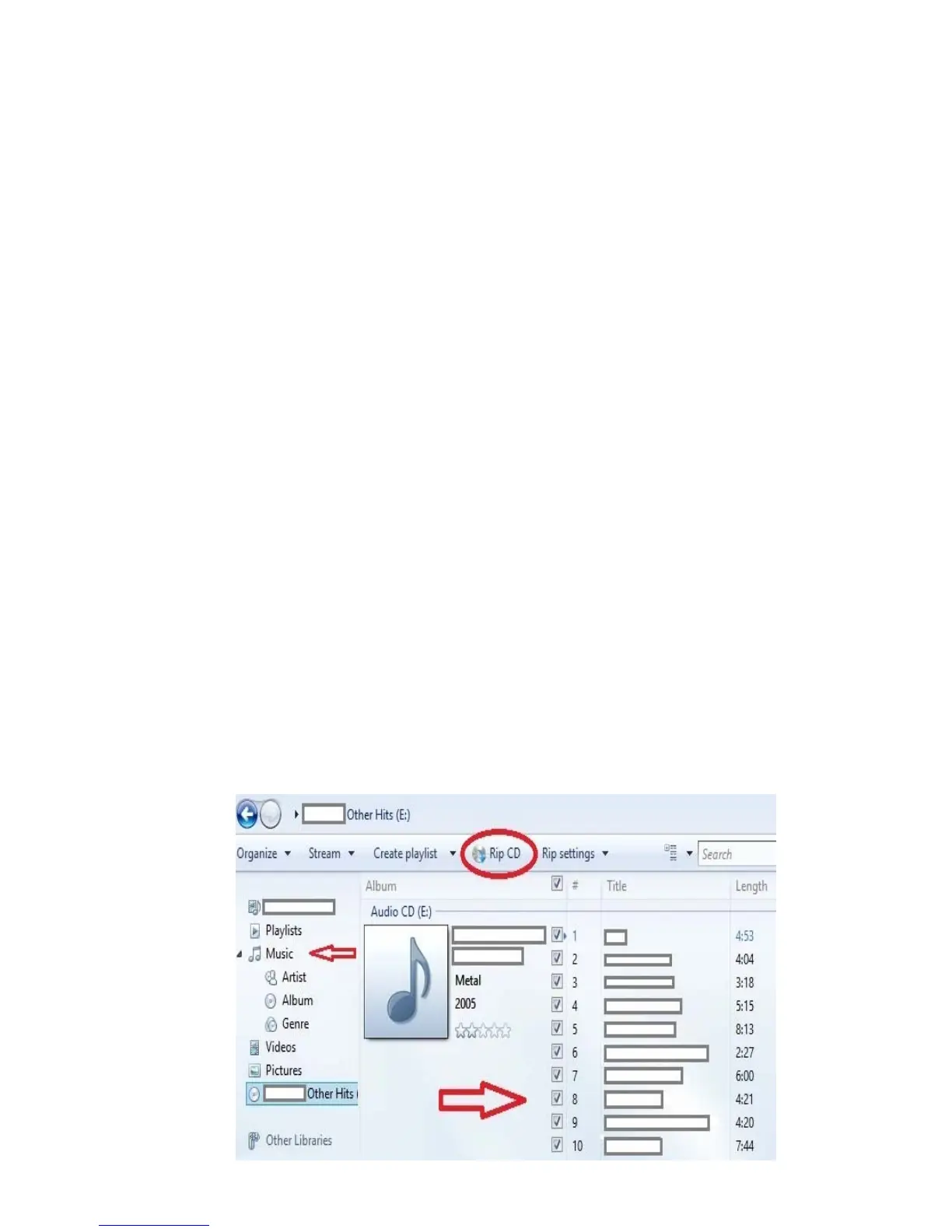10
2. Next, if the rip process doesn’t automatically start for
you, click on the button at the top of your window that
says Rip CD.
3. Once this is finished ripping click on Music on the left
hand side of your screen to review your installed
albums.
Your music is now ready to be copied over to your
Eclipse/Trio MP3 player.
1. Using your USB cable, plug in your Eclipse/Trio MP3
player into your computer. (You may get a pop up
screen asking what you want to do with this, go ahead
and close that screen).
2. In your Windows Media Player you will see an area on
the right hand side of your screen that says Sync List.
You can drag your desired music into the Sync List and
drop it in.