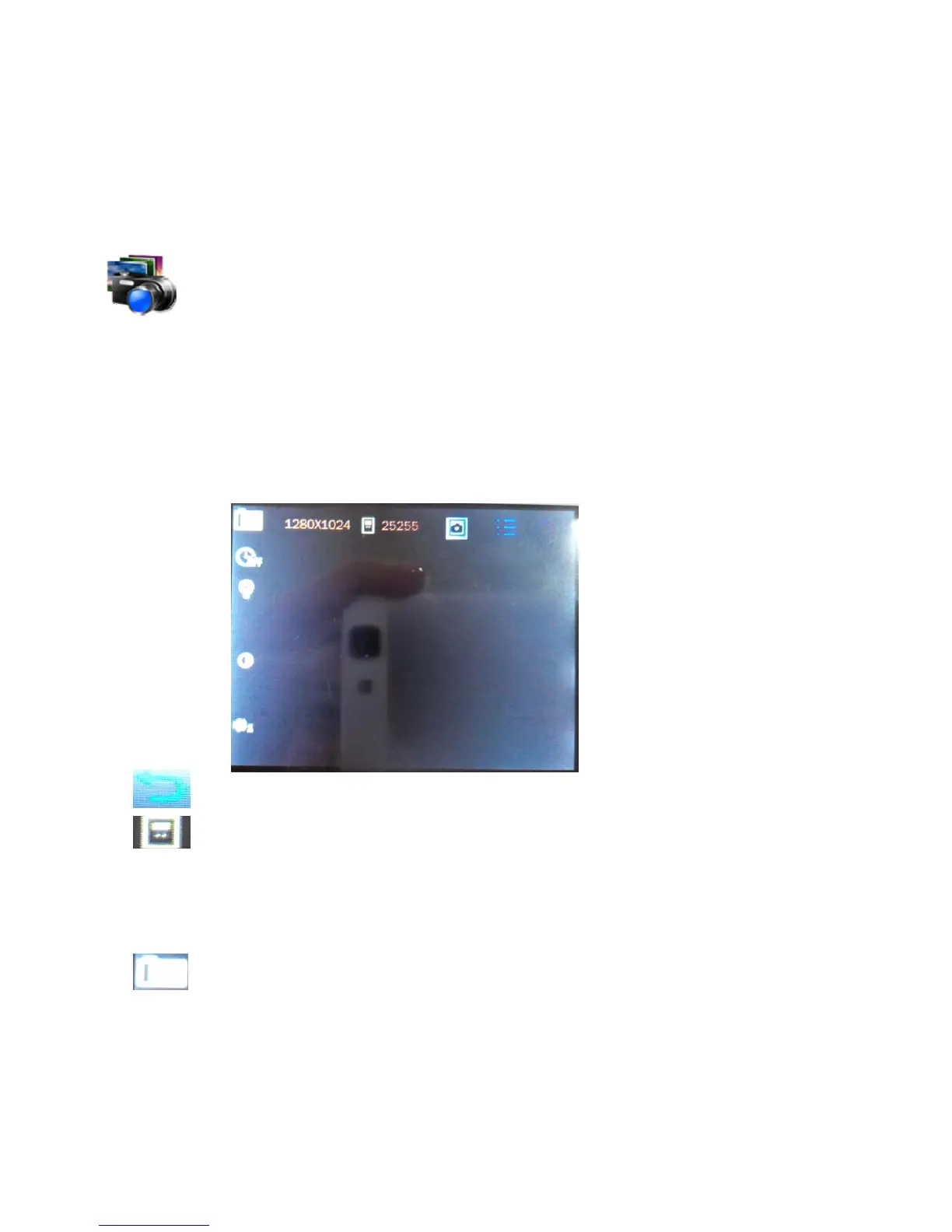28
Ifyouwanttodeletethetxtfile,hit“deletefile”
buttonorrightclickonthefile.Aboxwillopen.Clickon
theword“Yes”andthetxtwillberemovedfromyour
player.
Camera
The player comes with a 1.3MP digital camera built in
which will allow you to snap pictures, record
video and even act as a webcam!
Camera Interface
1.
Return to the previous interface.
2.
Space- Shows the remaining number of pictures
you can take in your current settings, until the memory
is full.
3.
Swap- Swap between Camera and video recorder
mode.
