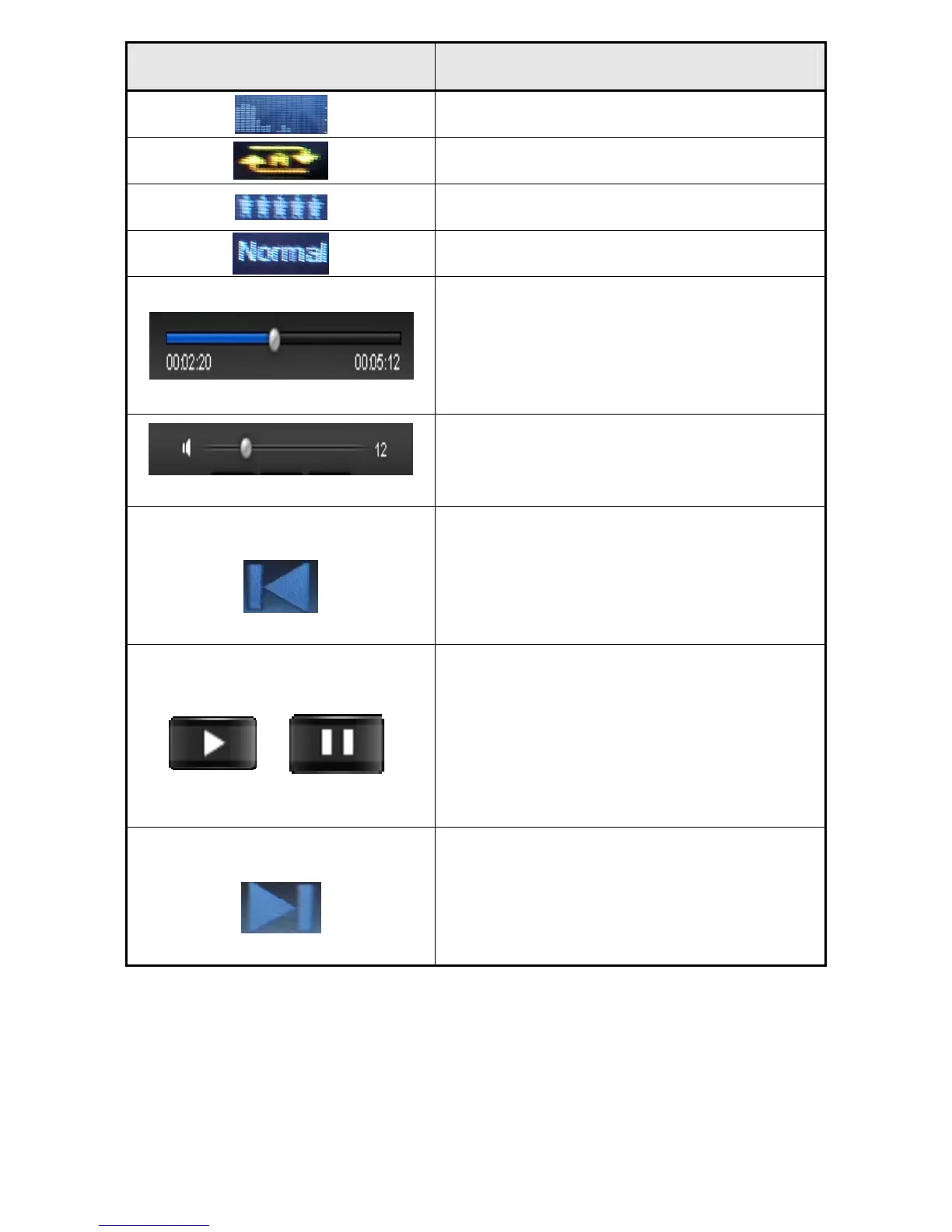the bar to
adjust volume.
Touch it to skip to previous
song, long touch for fast
rewind.
Touch the play icon (first
icon), and the button will be
changed to pause icon
(second one).
Touch it to skip to the next
song, long touch for fast
forward.
Music Setting Interface
Touch one of the 4 buttons at the bottom of the interface