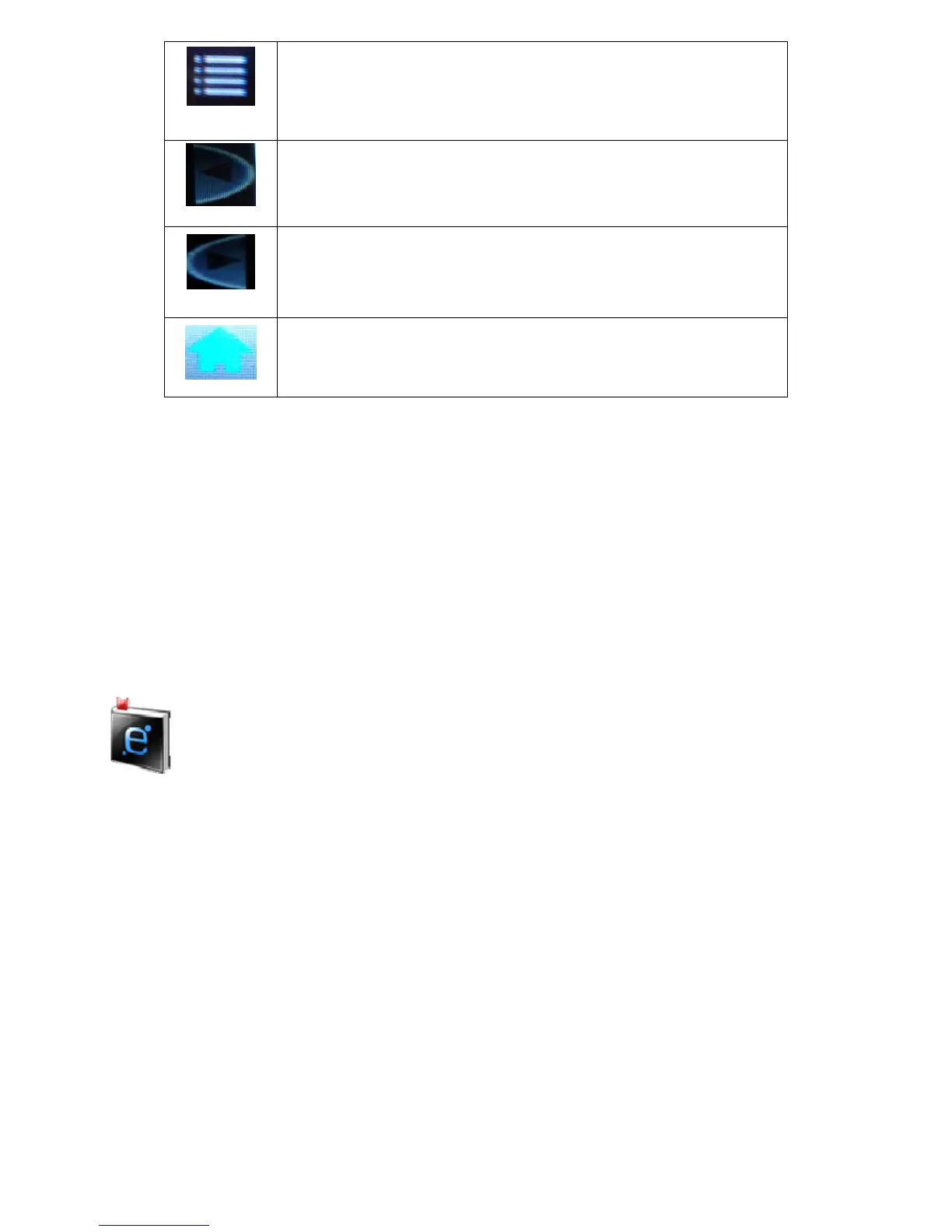26
Set up Rotate ,Zoom ,Slide
Interval ,Set as Desktop,Delete.
Previous picture
Next picture
Return to the main menu.
If you want to delete the photo, hit “delete” button or
right click on the photo. A box will open. Click on the
word “yes” and the photo will be removed from your
MP3 player.
E-book Mode
Note- This player will display only Ebook and text files
which are in .txt format. You can create these files using
your windows or “WordPad” programs.