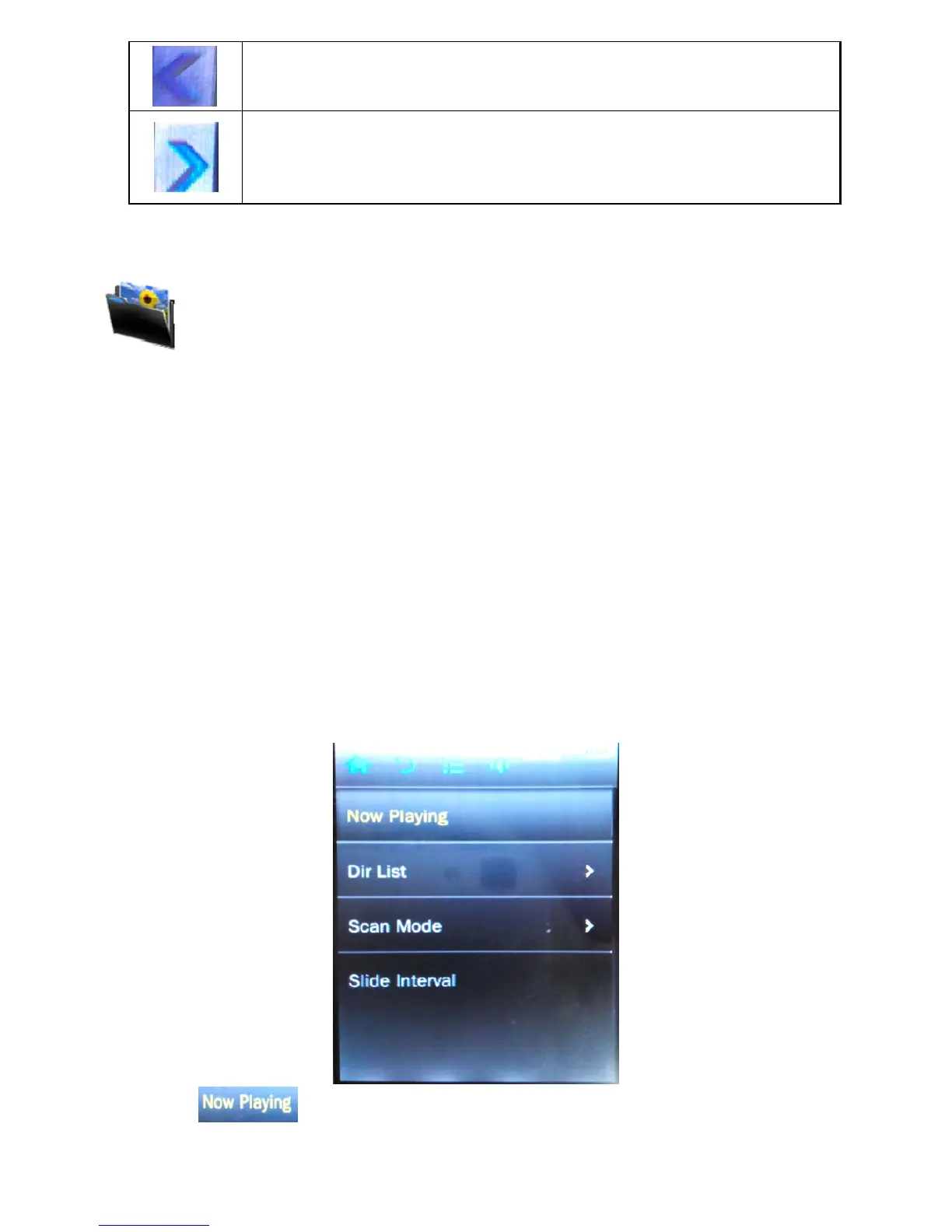24
touch and it will change to the previous one.
touch and it will change to the next one.
Photo Mode
Photo mode will allow you to view your image files,
whether they are photos, computer generated images,
album art, etc.
Note- This player will only display images in the
following formats: JPEG, BMP, GIF, PNG, and TIFF. We
recommend converting your files to 320x240 or 240x320
dimensions before loading them to the player for
optimum quality.
Touch
.
