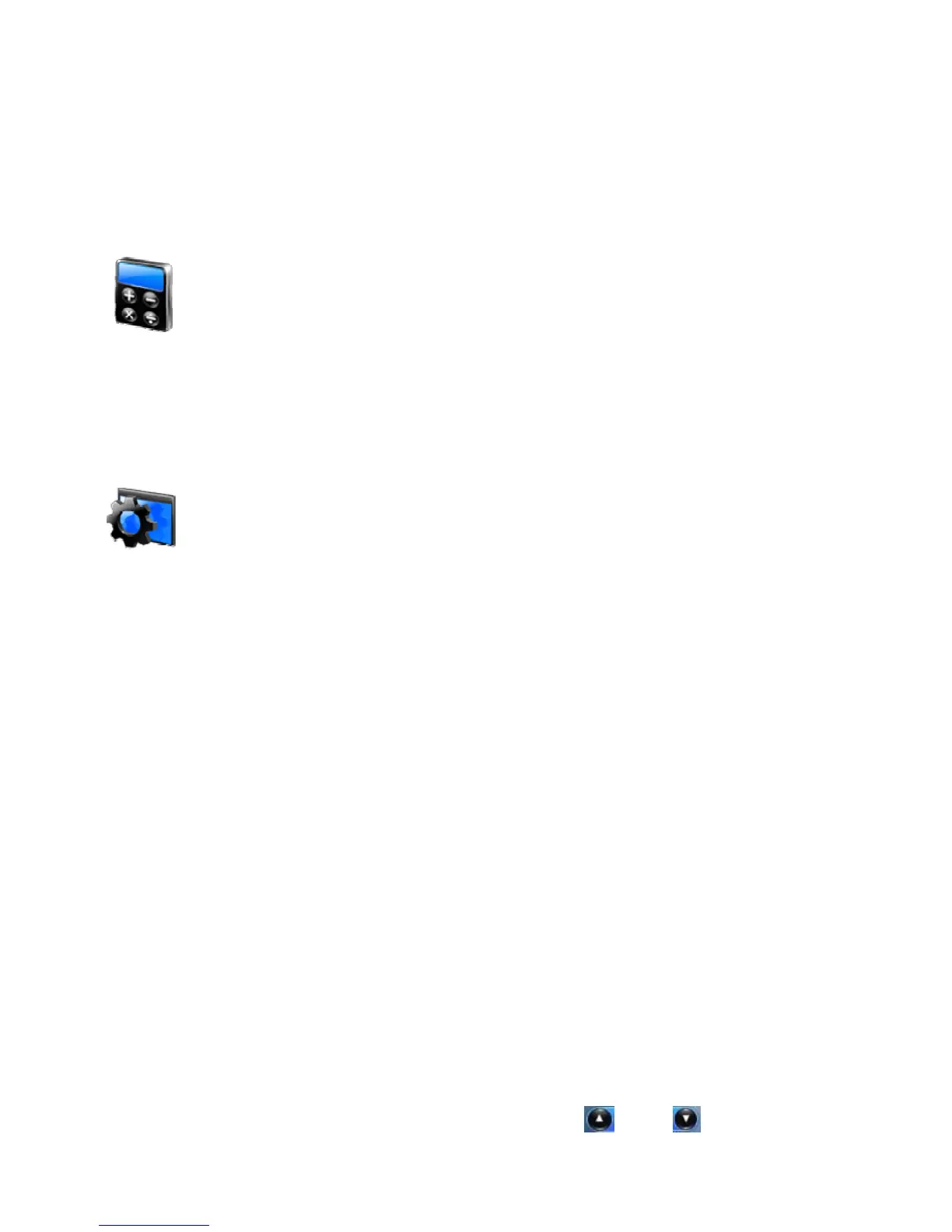32
applications not described in this manual may be
available on your player. For instruction on using any
application loaded to the player which is not described in
the manual, please contact our technicians at 580- 272-
0035.
Calculator
This calculator will act exactly as a standard calculator.
Simply tap the icons.
Setting
In the main interface, touch the “Setting” icon to enter
into different modes.
Player Information
Touch the “Player” icon for relevant read-only product
information.
Set Time
This will allow you to adjust the date and time, which is
displayed on most screens of the player. Setting the 24
hour time to on or off will change the way time is
displayed, for example, 3PM will display as 15:00 if set
to on, and 3:00 if set to off. Tap the
or icons next